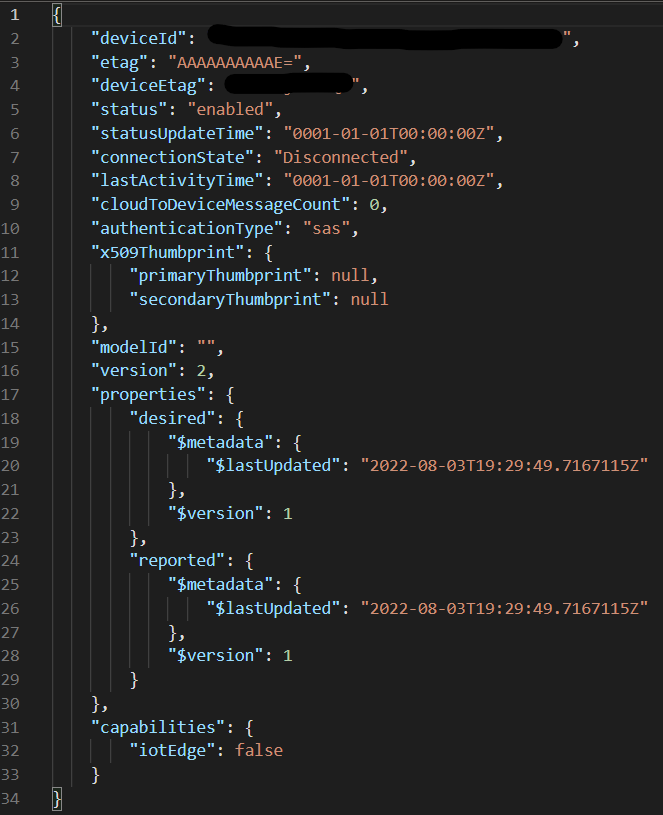Hello @Renevant
Thank you for your heads up.
I wonder if you have tried to review the following article and if not, please direct yourself down below:
I hope you can find this info helpful to address your concern.
Looking forward to your feedback,
Cheers,
Please "Accept the answer" if the information helped you. This will help us and others in the community as well