Hi, @Philip Borchert .
If you want to bind two separate ListViews, you could set two Collections.
<ListView x:Name="PLCLV" Grid.Column="0" Grid.Row="2" Margin="10" FontSize="25" SelectionMode="Single" ScrollViewer.VerticalScrollBarVisibility="Visible"
BorderThickness="0" ItemsSource="{Binding PLCs}">
<ListView.ItemTemplate>
<DataTemplate>
<TextBlock Text="{Binding Name}" Foreground="DarkGreen"></TextBlock>
</DataTemplate>
</ListView.ItemTemplate>
</ListView>
<ListView Grid.Column="1" Margin="10" FontSize="25" AlternationCount="2" ScrollViewer.VerticalScrollBarVisibility="Visible"
BorderThickness="0 " ItemsSource="{Binding Tags}" >
<ListView.ItemContainerStyle>
<Style TargetType="ListViewItem">
<Setter Property="Focusable" Value="false"/>
</Style>
</ListView.ItemContainerStyle>
<ListView.ItemTemplate>
<DataTemplate>
<TextBlock>
<Run Text = "Name: "/>
<Run Text ="{Binding Name}"/>
<Run Text ="Value: "/>
<Run Text = "{Binding Value}"/>
</TextBlock>
</DataTemplate>
</ListView.ItemTemplate>
</ListView>
Codebehind:
241271-new-text-document-5.txt
The result:
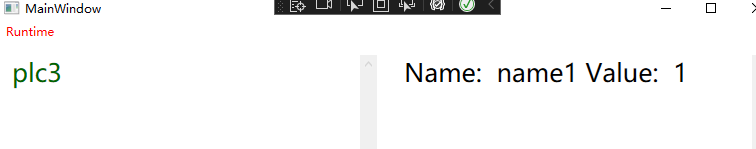
For Nested Collection, it is generally bound in the following way.
UserControl:
<UserControl x:Class="ListViewShowData.UserControls.RuntimeControl"
xmlns:local="clr-namespace:ListBoxNotShowData.UserControls"
xmlns:mw="clr-namespace:ListBoxNotShowData"
>
<UserControl.DataContext>
<mw:ViewModel/>
</UserControl.DataContext>
<Grid>
<Grid.RowDefinitions>
<RowDefinition Height="20"></RowDefinition>
<RowDefinition Height="*"></RowDefinition>
</Grid.RowDefinitions>
<Grid Grid.Row="0">
<TextBlock Foreground="Red" Margin="10,0,0,0" >Runtime</TextBlock>
</Grid>
<Grid Grid.Row="1">
<Grid.ColumnDefinitions>
<ColumnDefinition Width="*"></ColumnDefinition>
<ColumnDefinition Width="*"></ColumnDefinition>
</Grid.ColumnDefinitions>
<ListView x:Name="PLCLV" Grid.Column="0" Margin="10" FontSize="25" SelectionMode="Single" ScrollViewer.VerticalScrollBarVisibility="Visible"
BorderThickness="0" ItemsSource="{Binding PLCs}">
<ListView.ItemTemplate>
<DataTemplate>
<Grid>
<Grid.ColumnDefinitions>
<ColumnDefinition/>
<ColumnDefinition/>
</Grid.ColumnDefinitions>
<TextBlock Text="{Binding Name}" Foreground="DarkBlue"></TextBlock>
<ListView Grid.Column="1" Margin="10" FontSize="25" AlternationCount="2" ScrollViewer.VerticalScrollBarVisibility="Visible"
BorderThickness="0 " ItemsSource="{Binding Tags}">
<ListView.ItemContainerStyle>
<Style TargetType="ListViewItem">
<Setter Property="Focusable" Value="false"/>
</Style>
</ListView.ItemContainerStyle>
<ListView.ItemTemplate>
<DataTemplate>
<StackPanel Orientation="Horizontal">
<TextBlock Margin="5">
<Run Text = "Name: "/>
<Run Text = "{Binding Name}"/>
</TextBlock>
<TextBlock Margin="5">
<Run Text = "Value: "/>
<Run Text="{Binding Value}"/>
</TextBlock>
</StackPanel>
</DataTemplate>
</ListView.ItemTemplate>
</ListView>
</Grid>
</DataTemplate>
</ListView.ItemTemplate>
</ListView>
<ListView x:Name="PLCLV1" Grid.Column="1" Margin="10" FontSize="25" SelectionMode="Single" ScrollViewer.VerticalScrollBarVisibility="Visible"
BorderThickness="0" ItemsSource="{Binding PLCs}">
<ListView.View>
<GridView>
<GridViewColumn Header="Name" DisplayMemberBinding="{Binding Name}"/>
<GridViewColumn Header="Tags">
<GridViewColumn.CellTemplate>
<DataTemplate>
<ListView Grid.Column="1" Margin="10" FontSize="25" AlternationCount="2" ScrollViewer.VerticalScrollBarVisibility="Visible"
BorderThickness="0 " ItemsSource="{Binding Tags}">
<ListView.ItemContainerStyle>
<Style TargetType="ListViewItem">
<Setter Property="Focusable" Value="false"/>
</Style>
</ListView.ItemContainerStyle>
<ListView.ItemTemplate>
<DataTemplate>
<StackPanel Orientation="Horizontal">
<TextBlock Margin="5">
<Run Text = "Name: "/>
<Run Text = "{Binding Name}"/>
</TextBlock>
<TextBlock Margin="5">
<Run Text = "Value: "/>
<Run Text="{Binding Value}"/>
</TextBlock>
</StackPanel>
</DataTemplate>
</ListView.ItemTemplate>
</ListView>
</DataTemplate>
</GridViewColumn.CellTemplate>
</GridViewColumn>
</GridView>
</ListView.View>
</ListView>
</Grid>
</Grid>
</UserControl>
MainWindow.xaml:
<Window x:Class="ListViewShowData.MainWindow"
xmlns:local="clr-namespace:ListBoxNotShowData"
xmlns:uc="clr-namespace:ListBoxNotShowData.UserControls"
mc:Ignorable="d"
Title="MainWindow" Height="450" Width="800">
<Grid>
<uc:RuntimeControl />
</Grid>
</Window>
MainWindow.xaml.cs:
using System.Collections.ObjectModel;
using System.Windows;
namespace ListViewShowData
{
public partial class MainWindow : Window
{
public MainWindow()
{
InitializeComponent();
}
}
public class ViewModel
{
public ObservableCollection<PLC> PLCs { get; set; } = new ObservableCollection<PLC>();
public ViewModel()
{
PLCs.Add(new PLC() { Name = "plc1", Tags = new ObservableCollection<Tag>() { new Tag("name1", 1),new Tag("name2", 2) } } );
PLCs.Add(new PLC() { Name = "plc2", Tags = new ObservableCollection<Tag>() { new Tag("name3", 3),new Tag("name4", 4) } } );
}
}
public class PLC
{
public string Name { get; set; }
public ObservableCollection<Tag> Tags { get; set; }
public PLC() { }
public PLC(string name)
{
Name = name;
Tags = new ObservableCollection<Tag>();
}
}
public class Tag
{
public Tag()
{
}
public Tag(string name, int value)
{
Name = name;
Value = value;
}
public string Name { get; set; }
public int Value { get; set; }
}
}
----------------------------------------------------------------------------
If the response is helpful, please click "Accept Answer" and upvote it.
Note: Please follow the steps in our documentation to enable e-mail notifications if you want to receive the related email notification for this thread.

