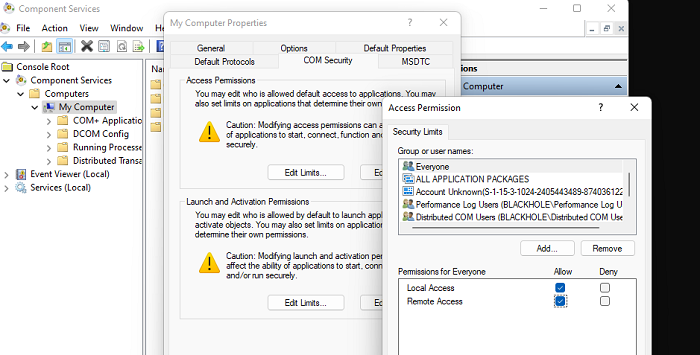It could be various reasons for this error, like permissions or misconfiguration of application pool, etc. Here, we have mentioned some settings that may help to fix your issue.
- Ensure that your application pool identity has the proper permission for the website root folder. Also, be sure about your application pool identity user(IIS Apppool\<app pool name>) before applying for permission. If the issue doesn't fix, you can go for the other options.
- You may be running on a windows server with 64 bit OS. try to enable 32-bit applications for the Application Pool. Go to Websites >Select the application pool your 32-bit application will run under > Click Advanced setting > Set Enable 32-bit Applications to True.
- Provide read/write permission to the website application pool identity to the C:\Windows\Temp folder.
Besides, if you need to remote administration the IIS, please ensure you have set the IIS management service correctly: delegating-iis-administration-to-domain-users-non-administrators.
If the answer is the right solution, please click "Accept Answer" and kindly upvote it. If you have extra questions about this answer, please click "Comment".
Note: Please follow the steps in our documentation to enable e-mail notifications if you want to receive the related email notification for this thread.