@administrator Welcome to Microsoft Q&A Forum, Thank you for posting your query here!
Volume with Standard network features cannot be created without registration to SDN Appliance AFEC feature
Workaround: the issue has been located and the root-cause is the portal default to standard networking provisioning when a customer is not registered for the standard network feature. This has been isolated to a Portal issue and we are rolling back our deployment we are looking at about 3 hours time.(this was already done) In the meantime, you can use the az cli, ARM templates, REST API or you could register for the standard networking feature.
Configure network features for an Azure NetApp Files volume
Please let us know if you have any further queries. I’m happy to assist you further.
----------
Please do not forget to 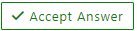 and “up-vote” wherever the information provided helps you, this can be beneficial to other community members.
and “up-vote” wherever the information provided helps you, this can be beneficial to other community members.
