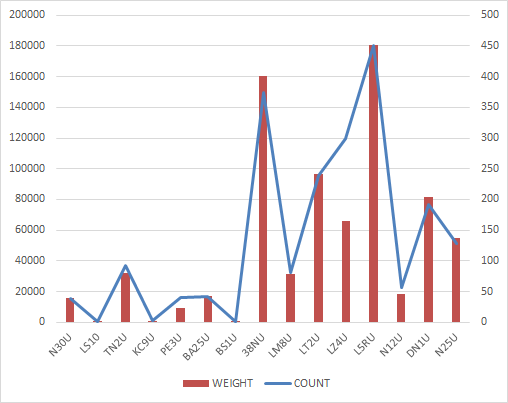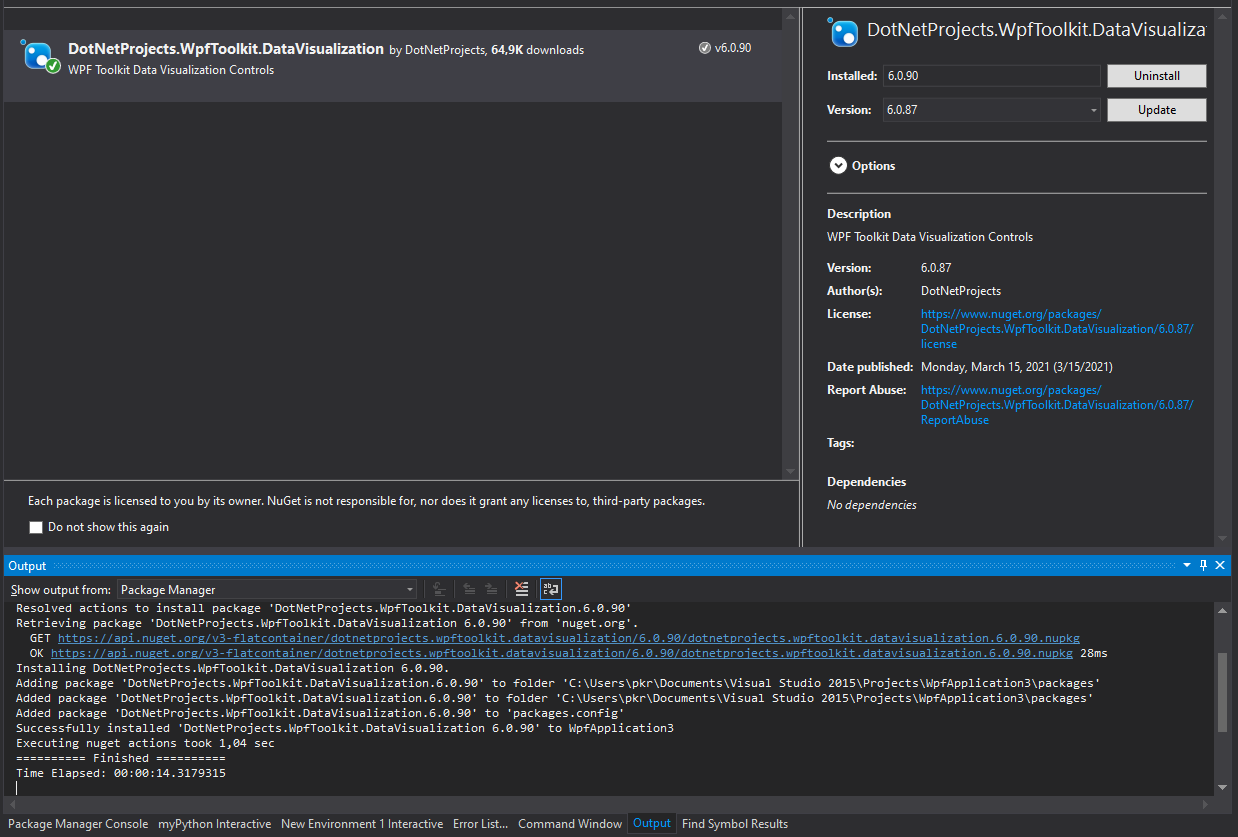Hi,
Welcome to our Microsoft Q&A platform!
start with this demo:
Xaml:
<Window x:Class="Window69"
xmlns="http://schemas.microsoft.com/winfx/2006/xaml/presentation"
xmlns:x="http://schemas.microsoft.com/winfx/2006/xaml"
xmlns:d="http://schemas.microsoft.com/expression/blend/2008"
xmlns:mc="http://schemas.openxmlformats.org/markup-compatibility/2006"
xmlns:local="clr-namespace:WpfApp1"
xmlns:dvc="clr-namespace:System.Windows.Controls.DataVisualization.Charting;assembly=System.Windows.Controls.DataVisualization.Toolkit"
mc:Ignorable="d"
Title="Window69" Height="450" Width="800">
<Window.DataContext>
<local:Window69VM/>
</Window.DataContext>
<Grid x:Name="grd">
<dvc:Chart>
<dvc:Chart.Axes>
<dvc:CategoryAxis Orientation="X">
<dvc:CategoryAxis.AxisLabelStyle>
<Style x:Name="labelStyleX1" TargetType="Control">
<Setter Property="FontSize" Value="15"/>
<Setter Property="LayoutTransform" >
<Setter.Value>
<RotateTransform Angle="-45" />
</Setter.Value>
</Setter>
<Setter Property="Foreground" Value="Black"/>
</Style>
</dvc:CategoryAxis.AxisLabelStyle>
</dvc:CategoryAxis>
</dvc:Chart.Axes>
<dvc:Chart.Series>
<dvc:ColumnSeries ItemsSource="{Binding Line1}"
DependentValuePath="Value"
IndependentValuePath="Col">
<dvc:ColumnSeries.LegendItemStyle >
<Style TargetType="dvc:LegendItem">
<Setter Property="Visibility" Value="Collapsed"/>
</Style>
</dvc:ColumnSeries.LegendItemStyle>
<dvc:ColumnSeries.DependentRangeAxis>
<dvc:LinearAxis Minimum="0" Maximum="200000" Orientation="Y"/>
</dvc:ColumnSeries.DependentRangeAxis>
</dvc:ColumnSeries>
<dvc:LineSeries ItemsSource="{Binding Line1}"
DependentValuePath="Value"
IndependentValuePath="Col">
<dvc:LineSeries.LegendItemStyle >
<Style TargetType="dvc:LegendItem">
<Setter Property="Visibility" Value="Collapsed"/>
</Style>
</dvc:LineSeries.LegendItemStyle>
</dvc:LineSeries>
</dvc:Chart.Series>
</dvc:Chart>
</Grid>
</Window>
And classes:
Public Class Window69VM
Public Sub New()
Line1.Add(New Data With {.Col = "N30U", .Value = 18000})
Line1.Add(New Data With {.Col = "LS10", .Value = 100})
Line1.Add(New Data With {.Col = "TN2U", .Value = 30000})
Line1.Add(New Data With {.Col = "KC9U", .Value = 100})
Line1.Add(New Data With {.Col = "PE3U", .Value = 10000})
Line1.Add(New Data With {.Col = "PA25U", .Value = 18000})
Line1.Add(New Data With {.Col = "BS1U", .Value = 100})
Line1.Add(New Data With {.Col = "38NU", .Value = 160000})
Line1.Add(New Data With {.Col = "LM8U", .Value = 30000})
Line1.Add(New Data With {.Col = "LT2U", .Value = 95000})
End Sub
Public Property Line1 As New List(Of Data)
Public Class Data
Public Property Value As Integer
Public Property Col As String
End Class
End Class
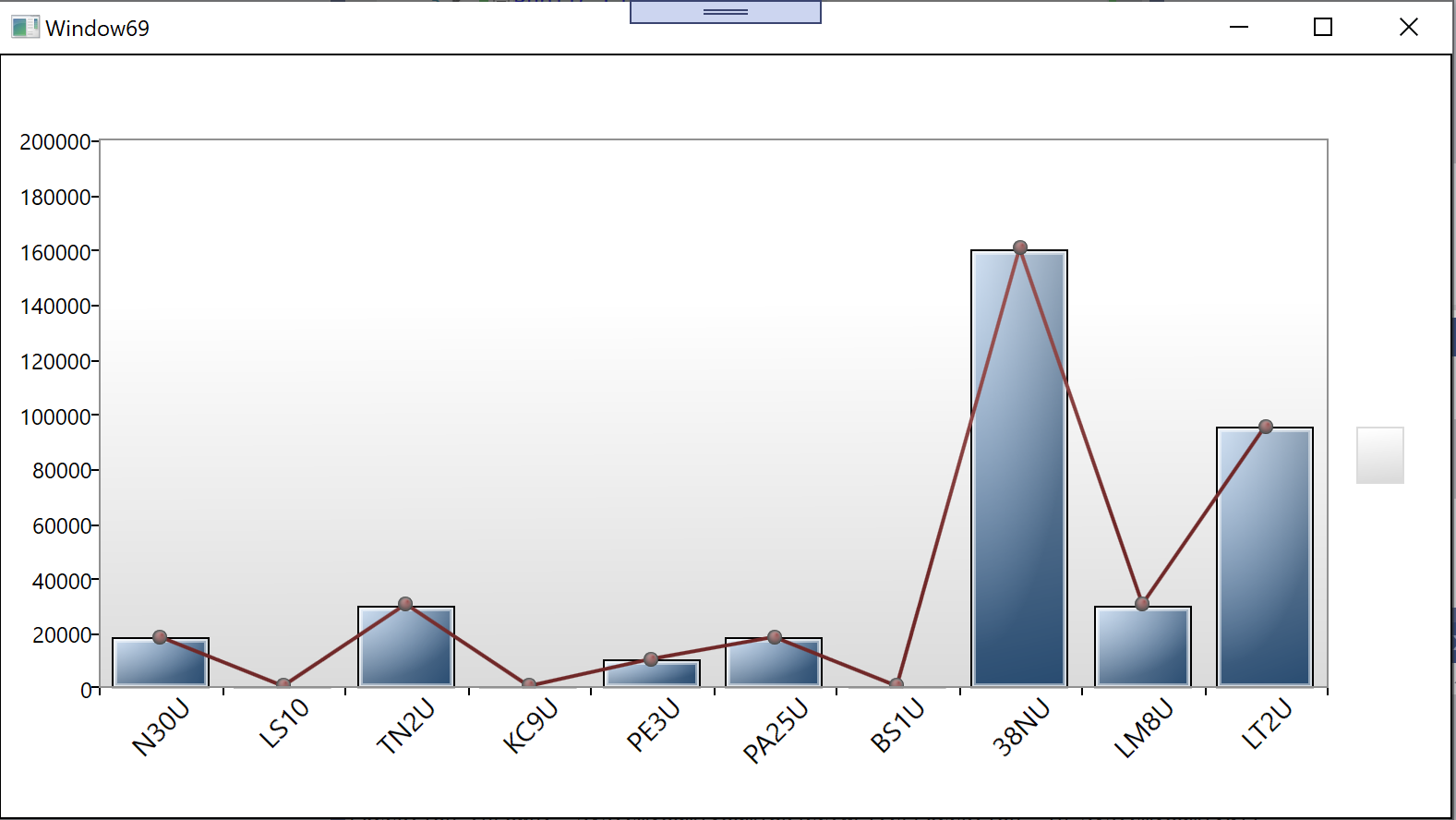
Thanks.