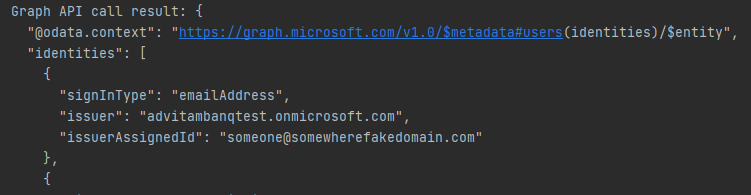Hi @Eric Gagnon ,
Thanks for reaching out and apologies for delay in response.
I understand you are trying to add B2C manually using username and email sign in method, but not able to see email signIn value in the Azure portal.
Azure portal is not supported signInTypes as shown below:
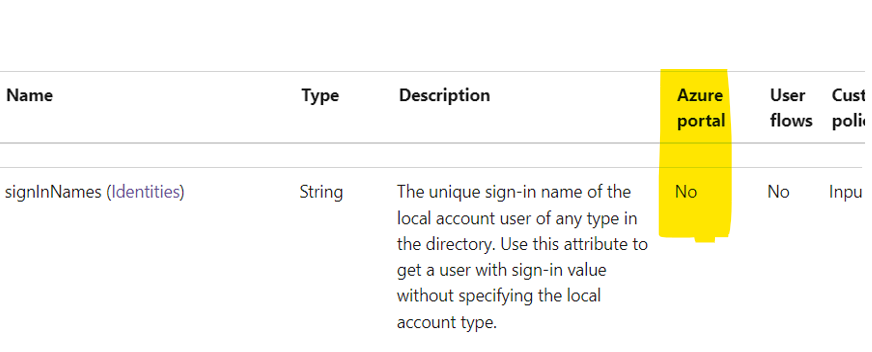
You can retrieve signInTypes details of user from Graph API endpoint https://graph.microsoft.com/beta/users/<objectId of the user>
UPN is mandatory for AAD accounts. In the B2C, email or username is used and never UPN. In the graph API, UPN value is different than what is reflecting in the portal as UPN is an irrelevant random string in the B2C and that's the reason you are not allowed to update the UPN in the portal as well.

However, there are ways to update UPN using powershell command:
- Connect-AzureAD
- Get-AzureADUser -ObjectId <ObjectID of the User> | fl
- Set-AzureADUser -ObjectId <ObjectID of the User> -UserPrincipalName <New name>
Updating the UPN will not update the signInTypes and you will be able to siginIn using email and username.
Hope this will help.
Thanks,
Shweta
----------------------------------
Please remember to "Accept Answer" if answer helped you.
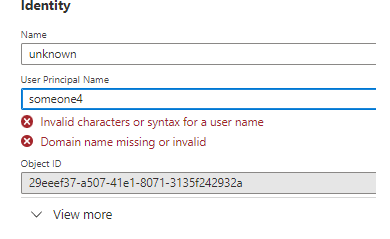 [2]: /api/attachments/241889-image.png?platform=QnA
[2]: /api/attachments/241889-image.png?platform=QnA