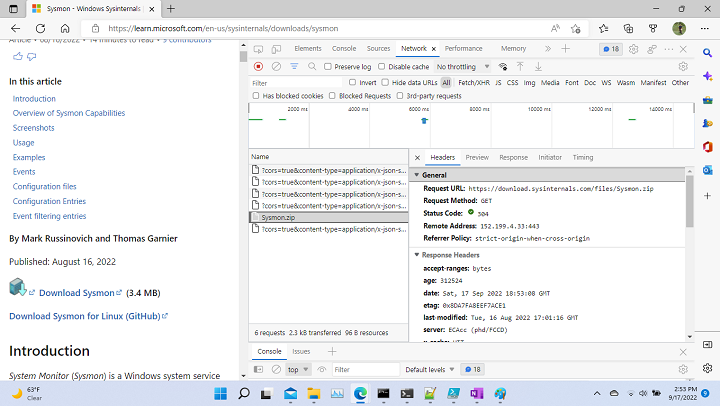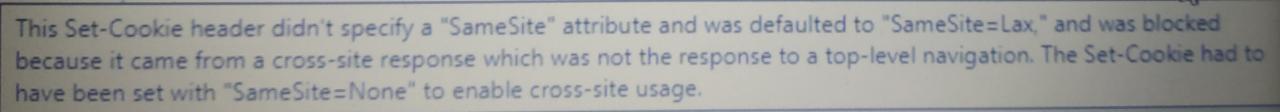But unfortunately i don't have access of my file system.
(C:\ inetpub\wwwroot\ste.exe)
That's just a test file that I have on my pc that I tried to download. You should test with any file that your site has access to. Use a simple test.txt file to test with.
and for the hosted application it was not working.
I'm sorry, but a description of "it was not working" really doesn't help. For all I know, your web site hosting provider could be blocking file downloads. Or your pc/browser is doing something that is blocking the download.
When I observe response data in network tab i found something which may blocking our cookies.
For a file download, I wouldn't think that cookies would play a role in that. But I could be wrong. Are different sites involved in the request? Ie; the user browses https://somesite.com/page.aspx, but when they click on the link/button it gets sent to https://some-other-site.com/download.aspx
pls share any links if you have regarding this issue.
Well the basic "issue" is that I don't know what your "issue" is. If you see an HTTP 200 response in the trace then that means that it should have been successful. I don't know what your browser did with the data.
What kind of file are you trying to download. Try downloading a simple text file.
What are the response headers that you get? (Right click the request, select copy, then "copy response headers".
HTTP/1.1 200 OK
Cache-Control: no-cache, no-store
Pragma: no-cache
Content-Type: application/octet-stream; charset=utf-8
Expires: -1
Server: Microsoft-IIS/10.0
Content-Disposition: attachment; filename="test.txt"
Content-Description: File Transfer
Content-Transfer-Encoding: binary
X-AspNet-Version: 4.0.30319
X-Powered-By: ASP.NET
Date: Mon, 19 Sep 2022 16:49:17 GMT
Content-Length: 872
In the developer tools, also check the console and security tabs. Anything there?