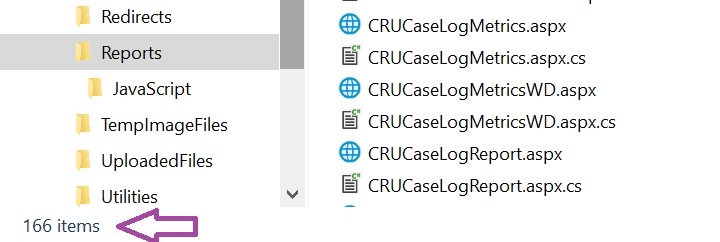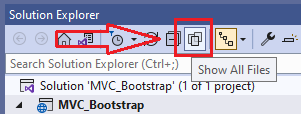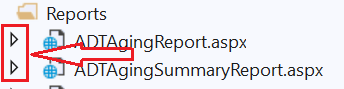File extensions that are not getting displayed in Visual Studio are aspx and aspx.cs
Yes, the project loads in Visual Studio, and I am able to run it
I have attached screen shots which show 166 files in File Explorer and only 12 files in Visual Studio (under Reports folder)
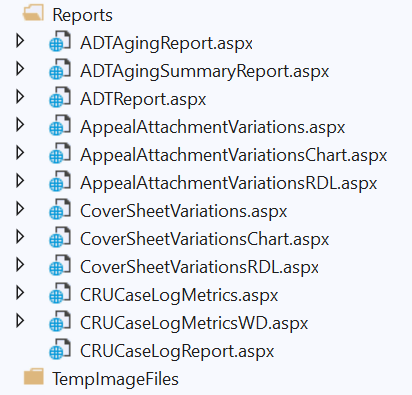
Visual Studio 2019 does not show all files in project folder of asp.net web site
With I select Open Folder in File Explorer, it shows all 166 items. But, in the project folder, it only shows the first 12 of those files.
9 answers
Sort by: Most helpful
-
Aminnia, Ben 6 Reputation points
2022-09-20T14:58:47.62+00:00 -
-
 AgaveJoe 26,181 Reputation points
AgaveJoe 26,181 Reputation points2022-09-20T19:44:30.503+00:00 You misunderstand the Web Forms project and solution files in Visual Studio. You need to add the files.
Right click the Reports folder -> Add -> Existing item.... -> navigate to the folder that has the files you wish to add. Select all the files you wish to add then click the Add button.
-
Aminnia, Ben 6 Reputation points
2022-09-20T20:16:37.167+00:00 I tried your recommendation for Add -> Existing item.... but, there are two issues:
- It only adds .aspx files (not .aspx.cs files, which are associated with each .aspx file).
- When I close and re-open the solution, all those added files disappear again.
-
Aminnia, Ben 6 Reputation points
2022-09-21T15:19:28.117+00:00 Thank you, Deepak
I am familiar with these, but there are issues which are unresolved:
I have already tried 'Show All Files' but it does not help. It still shows only a few of the files under Reports folder.
Also, I still don’t have an answer to my earlier comment: When I close and re-open the solution, all those added files disappear again, so if I need to work on them, I will need to add them again.
Maybe this is something about the 2019 version of Visual Studio, which has a limit on maximum number of files to show under each folder?