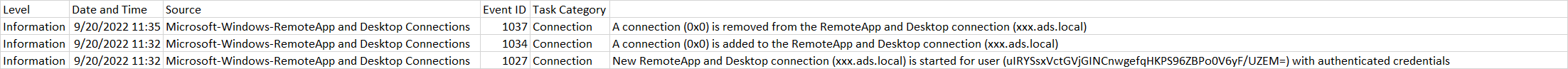Hello,
I launched an application on Remote Desktop Service. Is there any way to extend the session for the application need more that 1 minute to run ?
Here is my issue:
After we click the application icon on the Portal, there is a icon appeared in the Icon Tray during loading the application.
I investigated that if the application loading time exceeded 1 minute, It will kill the session automatically and the icon will be disappeared in Icon Tray.
I used Process Monitor to check, when the application is loading, the Operation is "Process Profiling". After 1 minute, the operation will change to "Process Profiling" even the application is still loading.
At last, the application can not shown and the icon will be disappeared in Icon Tray.
At that moment, if we run another application such as Command Prompt (quicker loading time), that application will be shown together with Command Prompt.
Inside RDS server, Session Collection, I confirmed I am using the following setting:
- End of disconnected session: 1 hour
- Active session limit: Never
- Idle session limit: 3 hours
- Enable automatic reconnection : selected
Please advise,
Thank you,