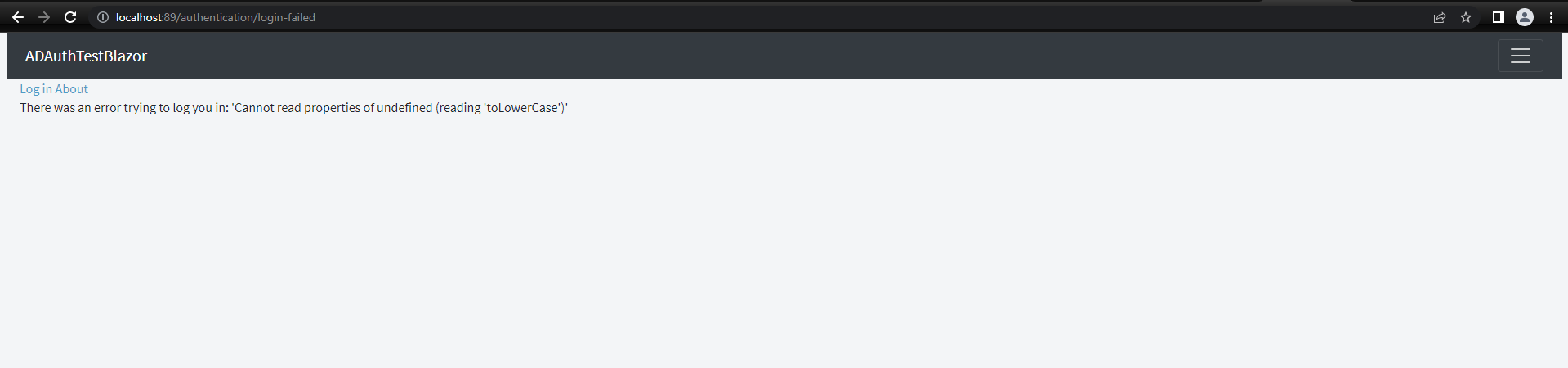Hi @Kuldeep Y
You can follow steps to deploy the blazor wasm app to IIS.
- Create a new app registration and add redirect url like below.
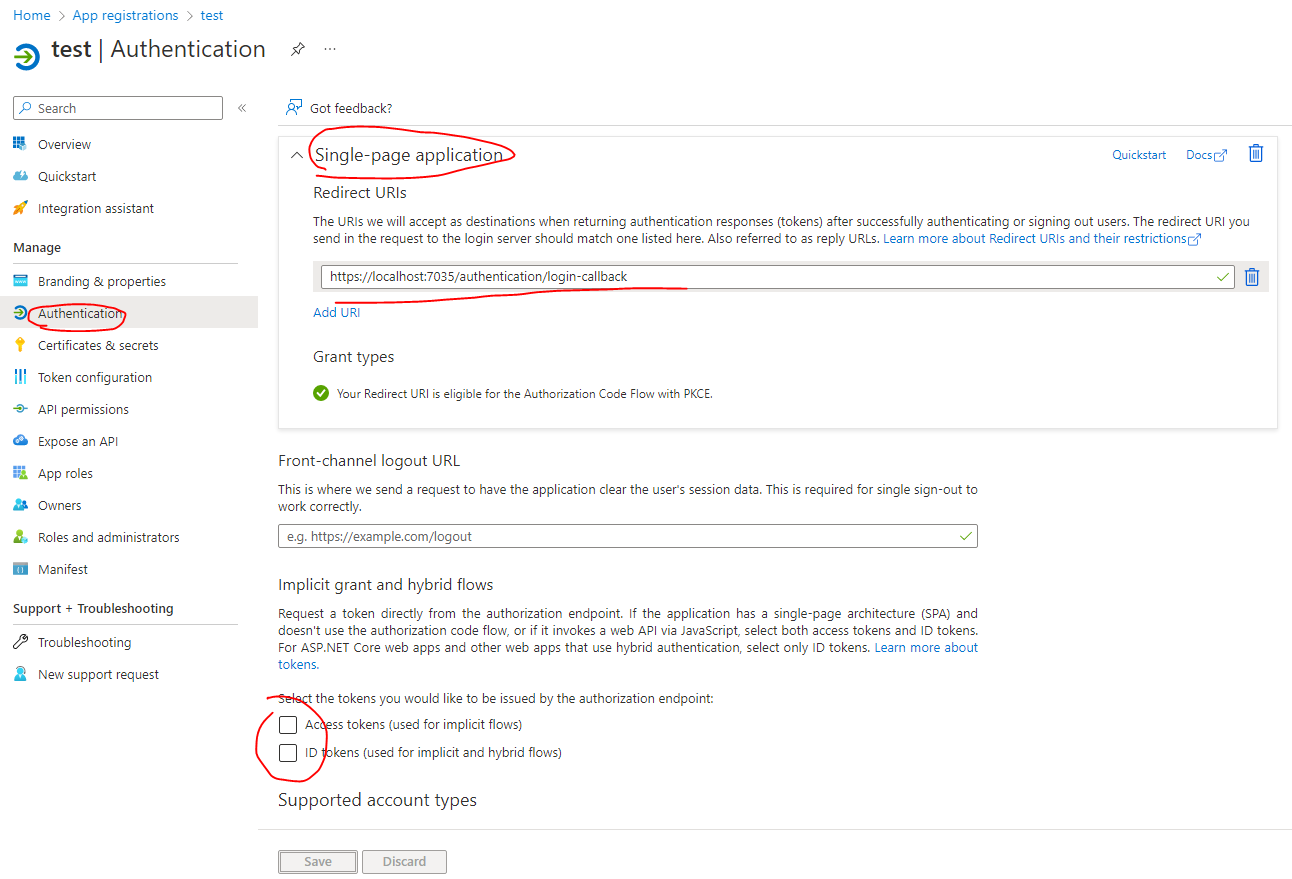
- Create default blazor wasm project.
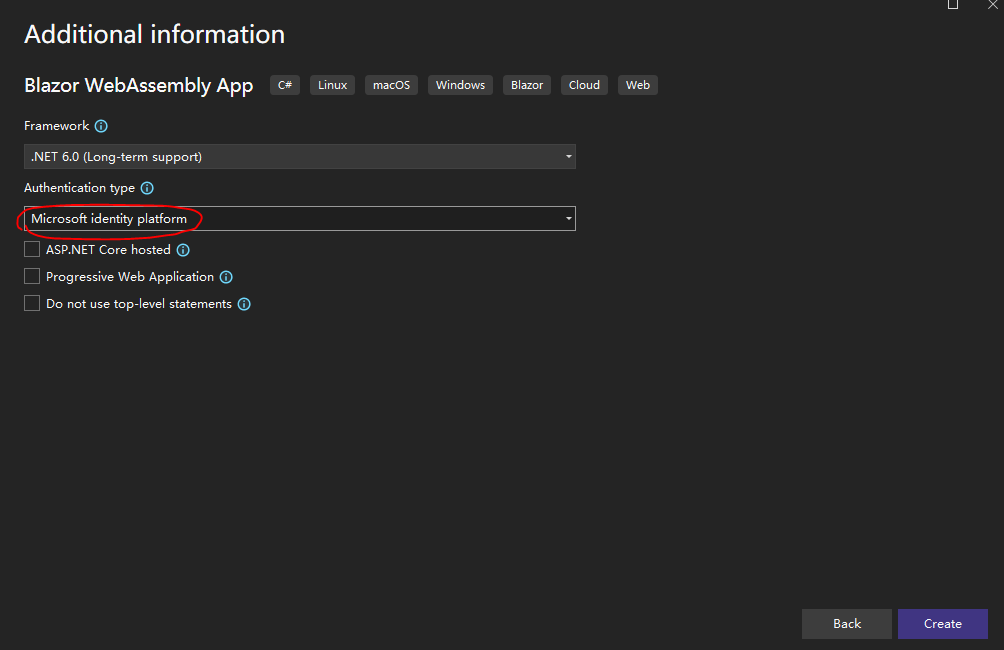
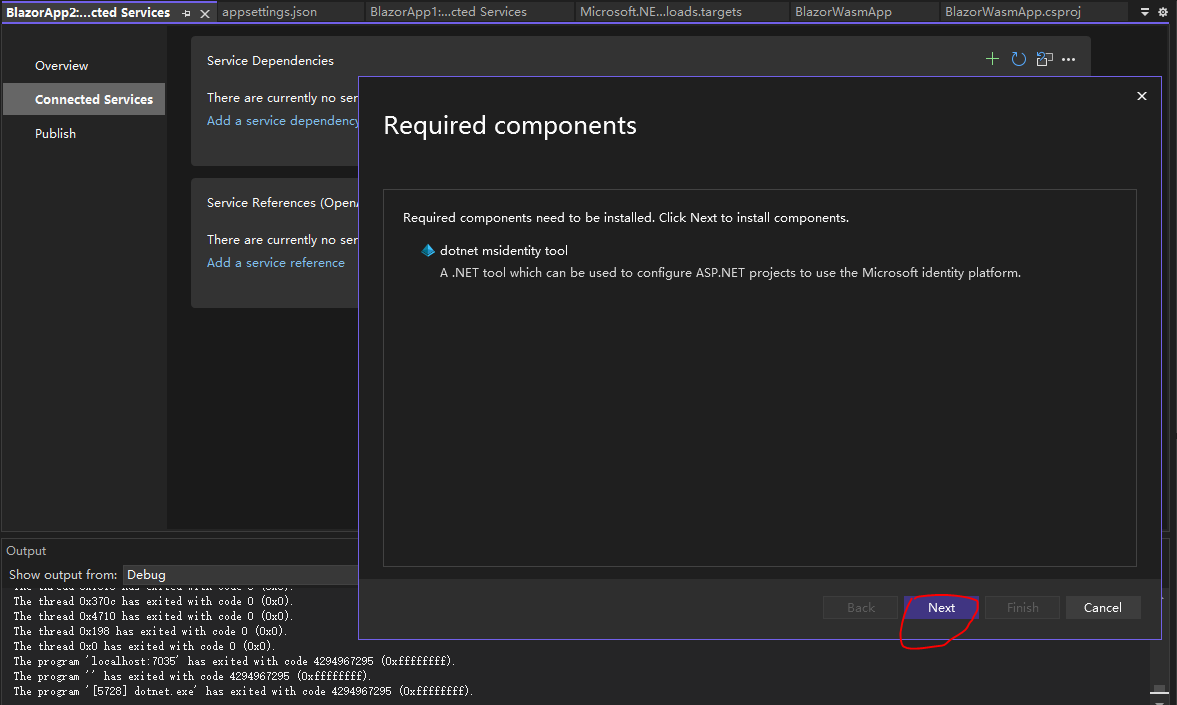
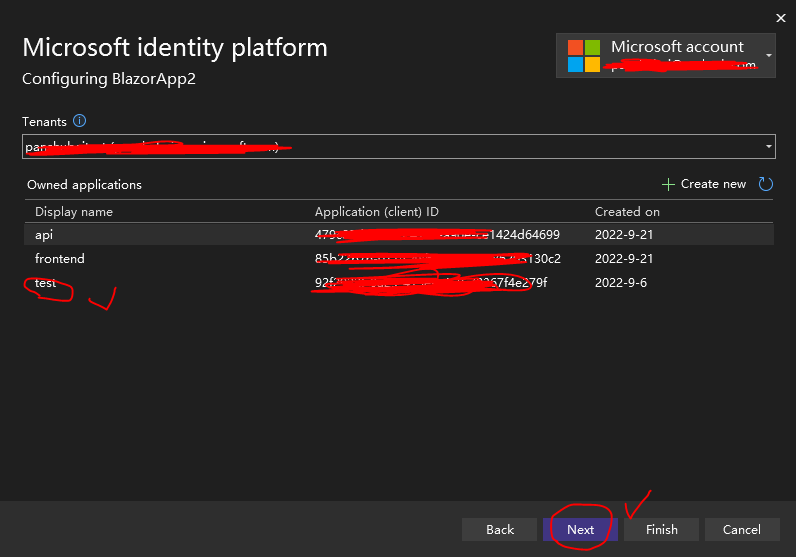
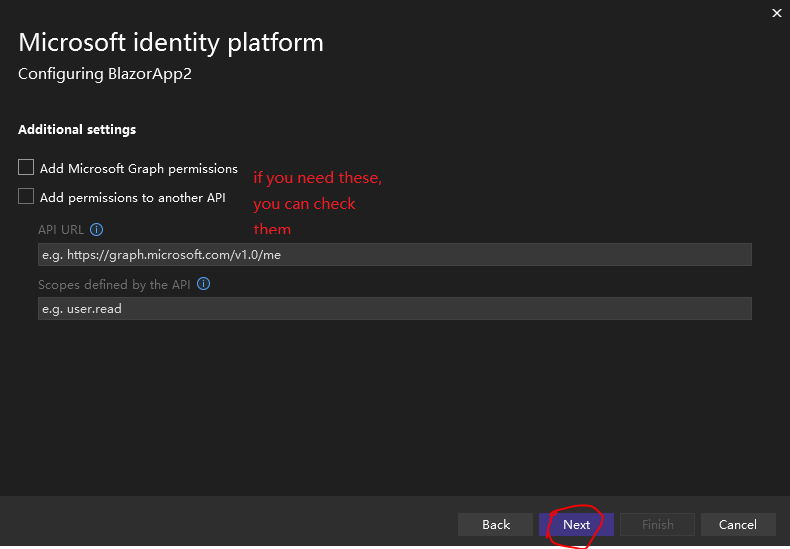
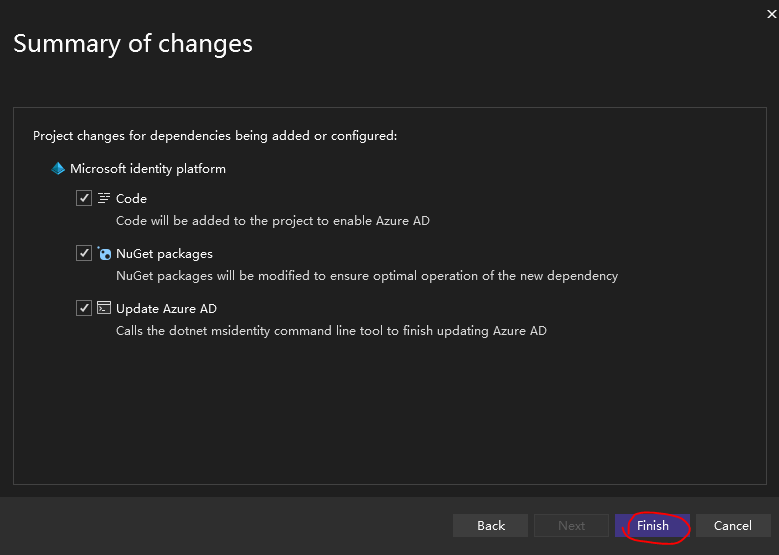
- Then you can run it in your local, and it can work well.
- Create a site in your IIS, make sure you have installed URL Rewrite in your IIS.
- After you hosted your app in IIS, you need add redirect url in azure portal.
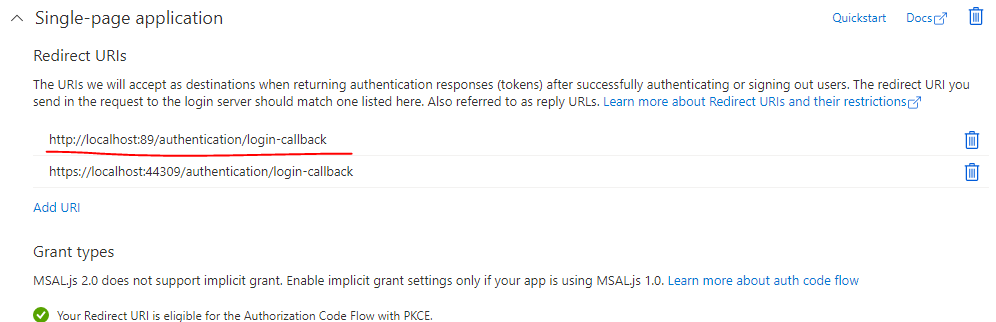
- If you still face some issue, please turn off the firewall to check, and please don't forget to turn on it.
If the answer is the right solution, please click "Accept Answer" and kindly upvote it. If you have extra questions about this answer, please click "Comment".
Note: Please follow the steps in our documentation to enable e-mail notifications if you want to receive the related email notification for this thread.
Best Regards,
Jason