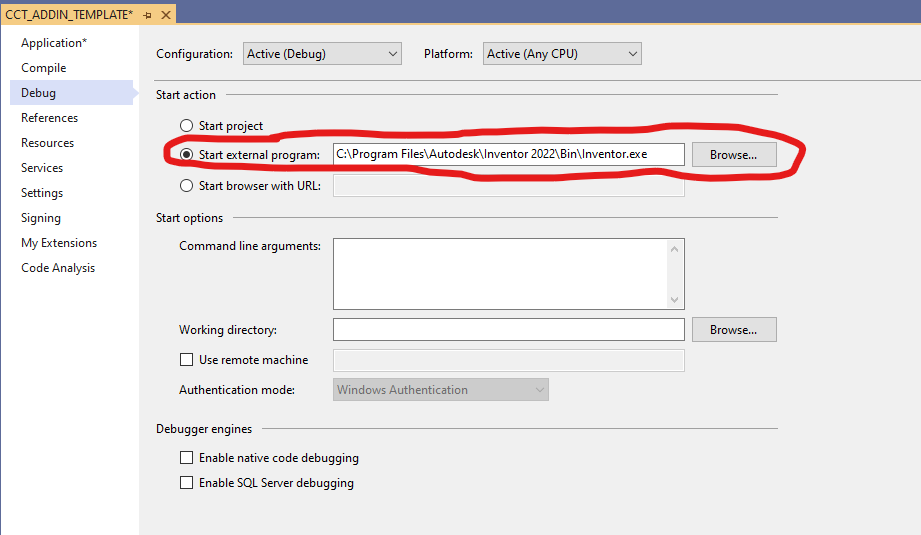Hi @Kevin Fugate ,
Welcome to Microsoft Q&A forum.
The Start action is set in yourprojectname.xxproj.user file. This file contains per-user settings and is automatically generated by Visual Studio when user changes some preference settings like Debugger settings. But this file will not be exported(or imported) together with your project to a custom project template, so it won’t work.
One way that I can think of is writing some codes(maybe create an extension) to modify(or create this .user file and modify) the .user file, and add the following xml codes into it:
<StartAction>Program</StartAction>
<StartProgram>C:\Prgram Files\XXXX\XXXX\XXX.exe</StartProgram>
But it’s still not that easy, so as a summary, I suggest that you can try to directly add above codes into the .xxproj(for example .csproj) file, and then export this project as a custom project template. Following is a snippet of the .csproj file, please kindly check it.
<PropertyGroup Condition=" '$(Configuration)|$(Platform)' == 'Debug|AnyCPU' ">
<PlatformTarget>AnyCPU</PlatformTarget>
<DebugSymbols>true</DebugSymbols>
<DebugType>full</DebugType>
<Optimize>false</Optimize>
<OutputPath>bin\Debug\</OutputPath>
<DefineConstants>DEBUG;TRACE</DefineConstants>
<ErrorReport>prompt</ErrorReport>
<WarningLevel>4</WarningLevel>
<StartAction>Program</StartAction>
<StartProgram>C:\XXXX\XXXX.exe</StartProgram>
</PropertyGroup>
Best Regards,
Tianyu
- If the answer is the right solution, please click "Accept Answer" and kindly upvote it. If you have extra questions about this answer, please click "Comment".
Note: Please follow the steps in our documentation to enable e-mail notifications if you want to receive the related email notification for this thread.