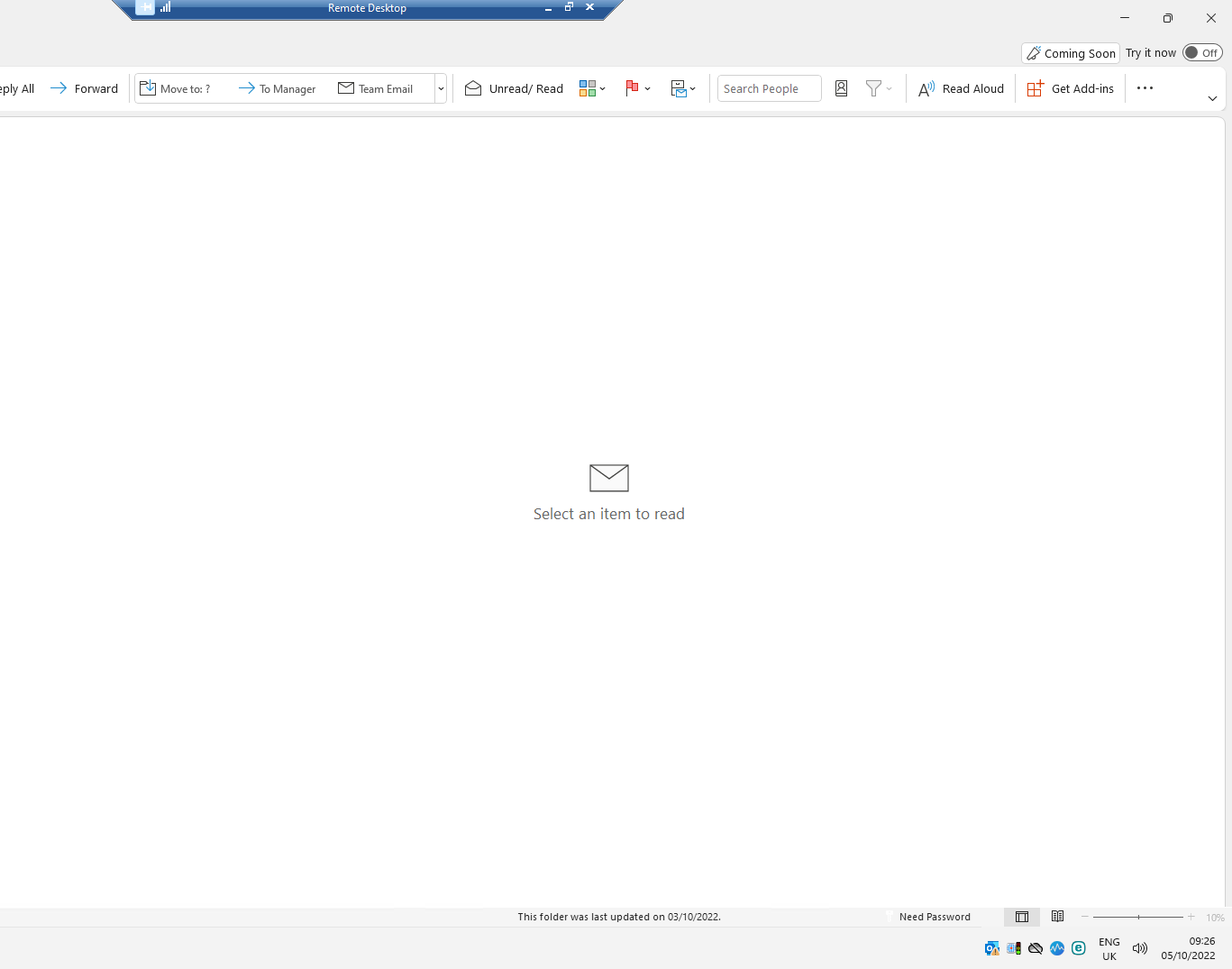Hi @Mark Craven ,
Thanks for your reply!
Please try the following steps:
- Reomve the additional account via File>Account Settings>Account Settings>choose it and click Remove.
- Re-add it and unselect use Cached mode.
- If it still doesn't work, please enable Cached mode again via File>Account Settings>Account Settings>choose it and click change:
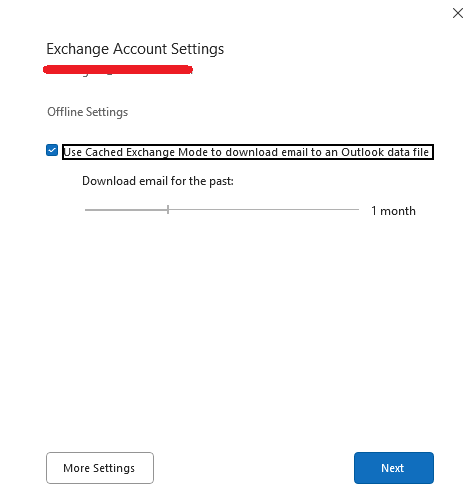
- Restart Outlook.
Hope the above help!
If the answer is helpful, please click "Accept Answer" and kindly upvote it. If you have extra questions about this answer, please click "Comment".
Note: Please follow the steps in our documentation to enable e-mail notifications if you want to receive the related email notification for this thread.