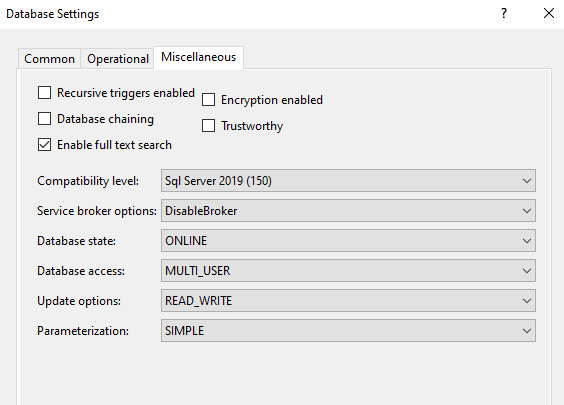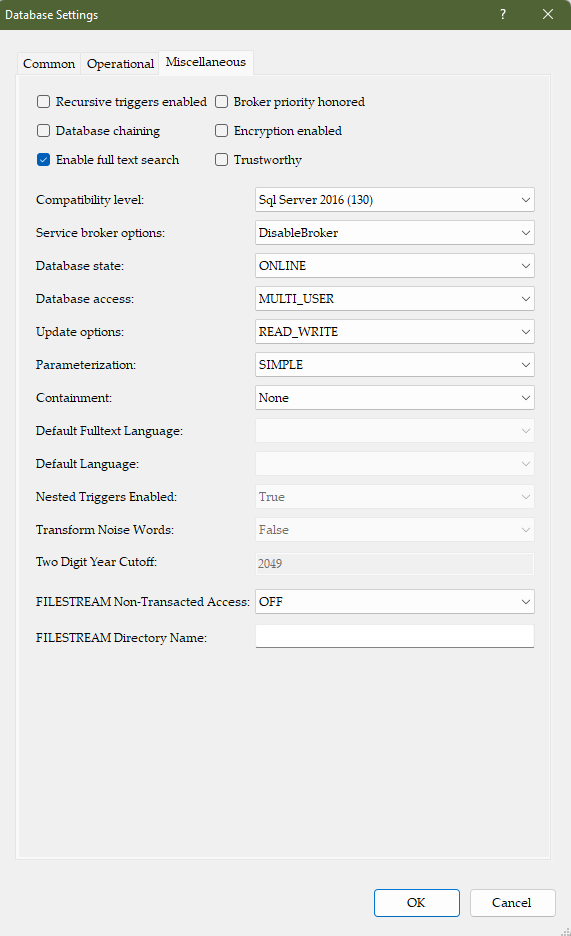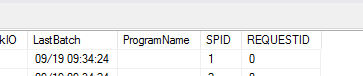@seba stian the issue I expect is that the database was created outside of ssdt, and the database settings in the ssdt project don't match that of the deployed database.
Under the project properties on the "Project Settings" tab there is a "Database settings" section. On the Miscellaneous tab is the Containment option. Check that matches what is set for the deployed database.