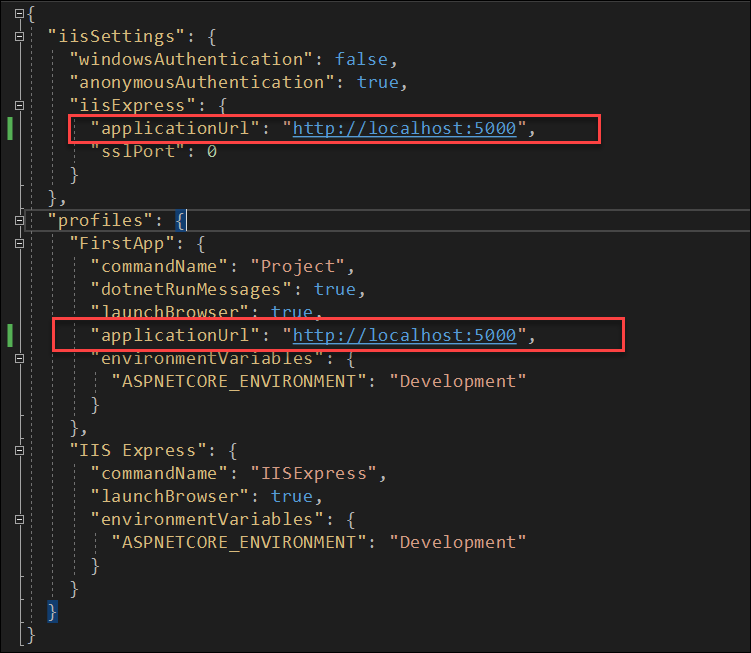You can follow the steps below to set the port number to 80:
- Double-click Internet Information Services (IIS) Manager.
- Right click your website and select Bindings.
- Select the http(https) setting and click Edit, change the port number to 80 and click OK.
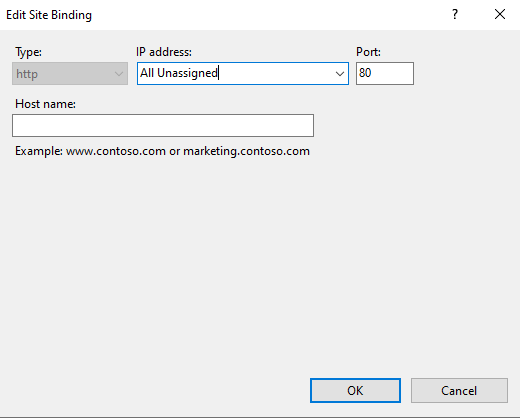
If the answer is the right solution, please click "Accept Answer" and kindly upvote it. If you have extra questions about this answer, please click "Comment".
Note: Please follow the steps in our documentation to enable e-mail notifications if you want to receive the related email notification for this thread.