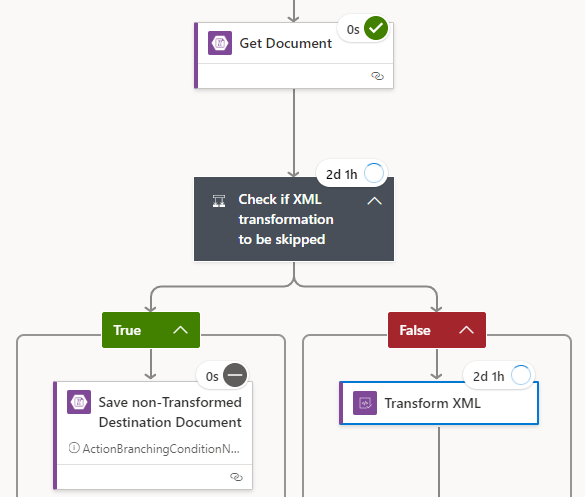Thanks for reaching out on Microsoft Q&A!
It might be not the right setting. Please try this one as it sets the timeout for an action (which is what is hanging now, not the workflow itself):
Runtime.FlowRunRetryableActionJobCallback.ActionJobExecutionTimeout
Please click “Accept answer” if you find my answer helpful. Feel free to drop additional queries in the comments below!
Kind regards,
Sonny