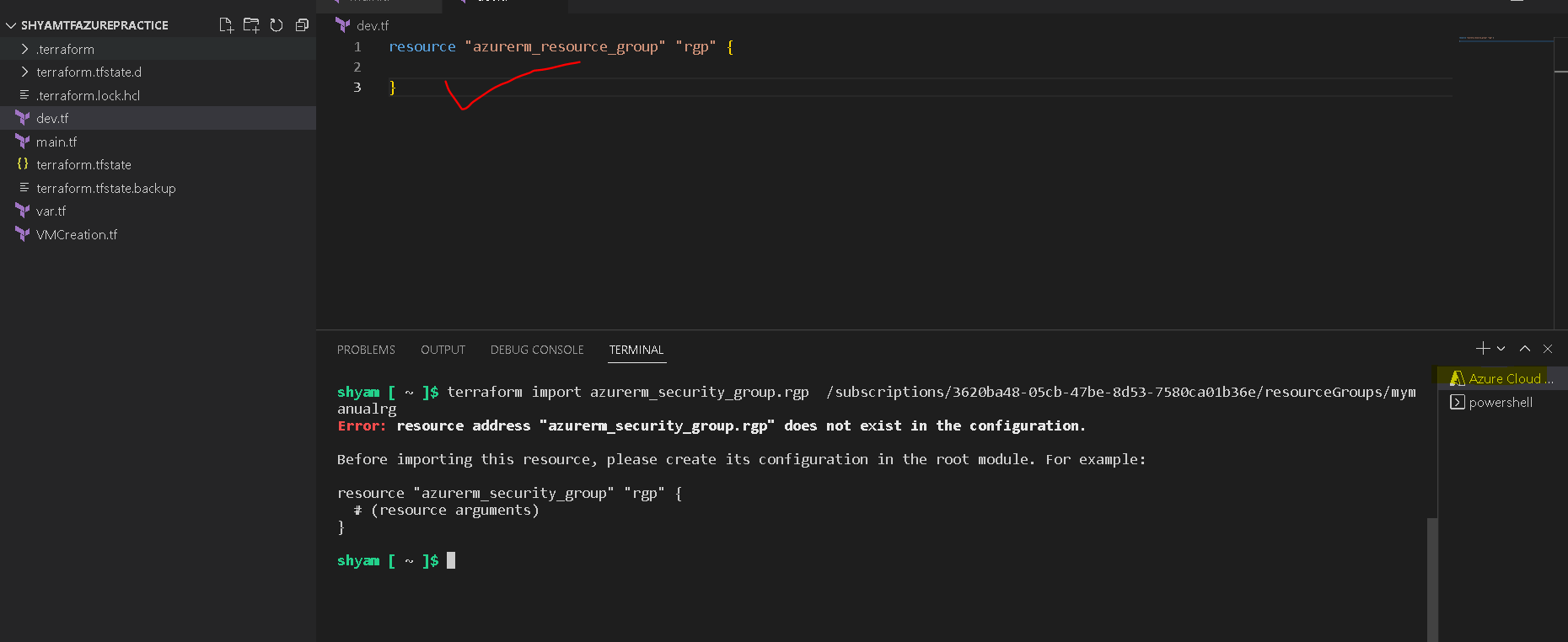Based on what I think you're actually trying to achieve, importing the configuration into your vscode experience. That is not what terraform import does. It imports an existing resource into your state file, you have to configure everything in terraform as you normally would giving it the attributes you would expect.
resource "azurerm_resource_group" "rgp" {
name = "rg-example"
location = "uksouth"
}
Once you run a terraform apply, it will say a resource exists already with the resource id, at this point you can import into terraform.
terraform import azurerm_resource_group.rgp /subscriptions/xxx~
If you don't want to configure the attributes in vscode, you should look at a tool that can import existing deployments, I believe terraform cloud has this functionality or even an open source tool like aztfy.