
Thank you for your response JimmyYang-MSFT - We've been through this article extensively and is one of the main reasons we continue to troubleshoot because it establishes this is a supported Microsoft scenario... The exact scenario we are trying to test is outlined in table 1c
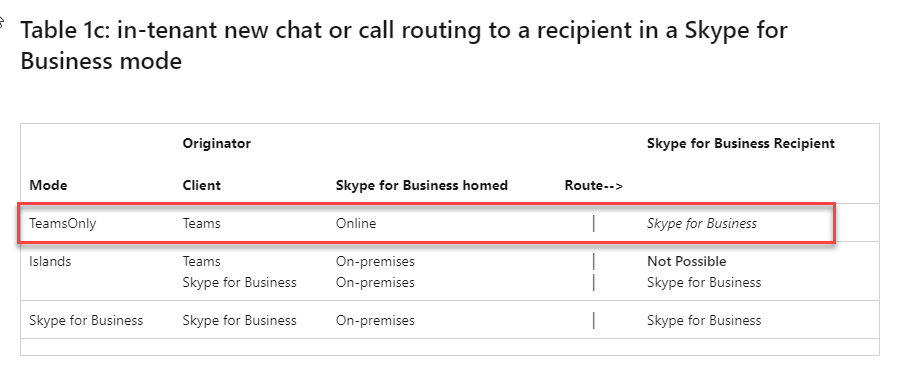
(I've attempted to upload the picture hopefully it came through)
In 1c we are expecting the following to work and it does not:
Originator Mode: TeamsOnly
Originator Client: Teams
Originator Skype for Business Homed: Online
Recipient Mode: Skype for Business with Teams Collaboration
Recipient Client: Skype
Recipient Skype for Business Homed: On-Premise
The routing shows "Skype for Business" in italics which indicates an interoperability scenario that should work, and for us right now it is not. We can initiate the IM from the on-premise homed Skype client / CSUser object to the recipient TeamsOnly mode Teams client and it DOES WORK. However the reply back does not. Both clients indicate the other client in the conversation are either in TeamsOnly mode (small purple icon in bottom left of contact when looking up on the Skype client) as well as the TeamsOnly mode CSOnlineUser using the Teams client - the Teams client shows the contact information to be on "Skype for Business and limited functionality is available"
So it works only in 1 direction, Skype to Teams and not bidirectional Teams back to Skype.... The only feedback we get is SIP error 404/1033 as I stated before something about the "Account cannot be found" and we were told to "try the full E-Mail address of the Skype contacts".... To no avail...
What could be possibly blocking the reply back to Skype? We've looked at all the ports on the firewall, in fact, tested with opening the firewall wide open and still get the error. DNS is configured correctly within Microsoft Admin Center, the CSOnlineUser objects are configured in their correct coexistence modes... real head scratcher here....