Hi @Muhsin Mugtar ,
Have you tried to remove the wrong account from the following locations?
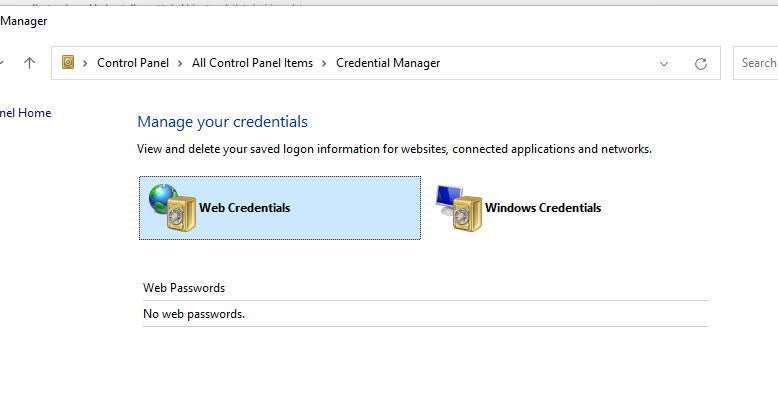
This browser is no longer supported.
Upgrade to Microsoft Edge to take advantage of the latest features, security updates, and technical support.
whenever i accidentally sign into the wrong account, i usually sign out and sign back into the correct account. now it will automatically sign me into the wrong account without a popup, signin window, none of that. just an instant sign in, and it will continue to sign into the wrong account, and i dont know how to turn it off.

Hello there,
You can try to remove the other account in your device or try to disable the Automatic login in the PC and this should sort the issue.
-Press Win+R, enter “netplwiz“, which will open the “User Accounts” window. Netplwiz is a Windows utility tool for managing user accounts.
-Check the option for “Users must enter a username and password to use this computer” and click Apply.
-Restart your computer and the system will prompt you to enter your password at the login screen.
I hope this information helps. If you have any questions please let me know and I will be glad to help you out.
------------------------------------------------------------------------------------------------------------------------------------
--If the reply is helpful, please Upvote and Accept it as an answer--