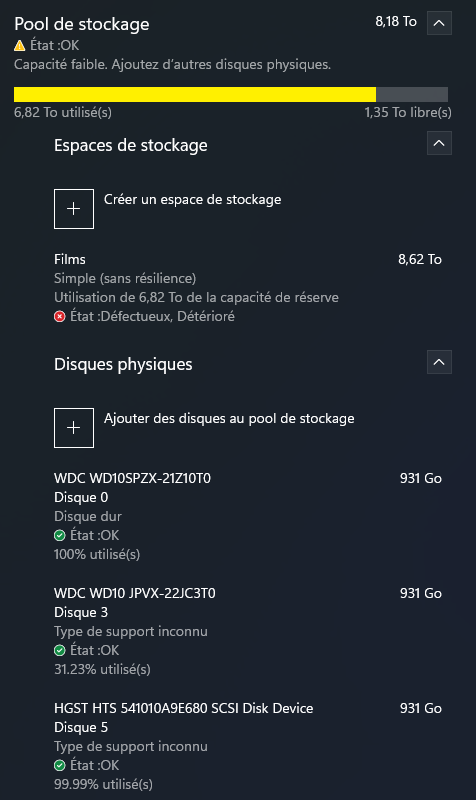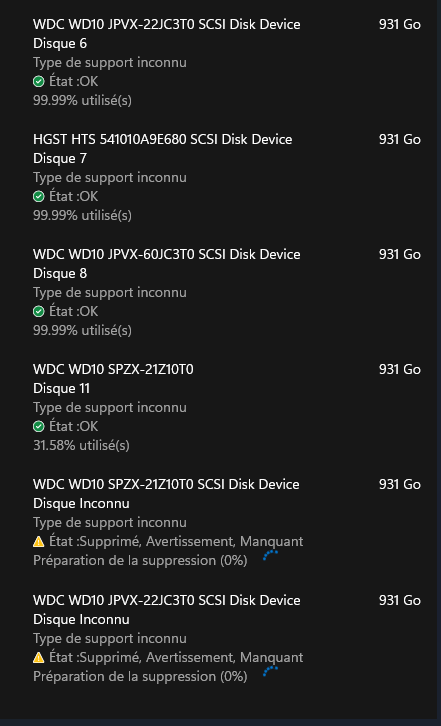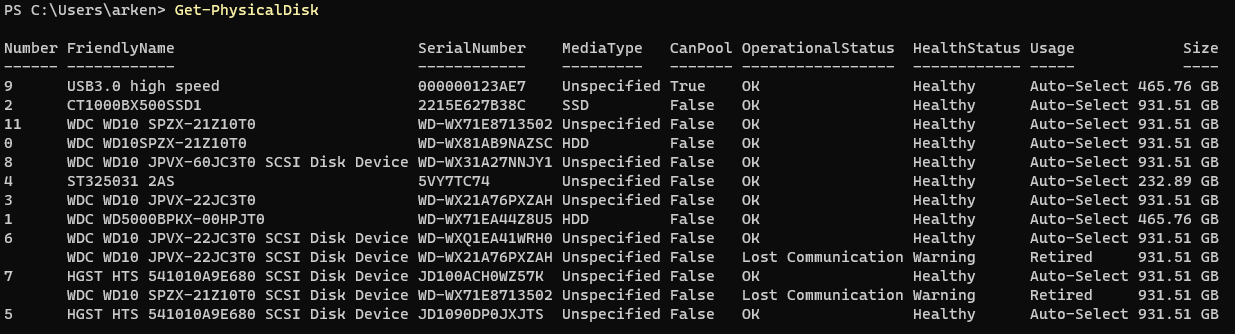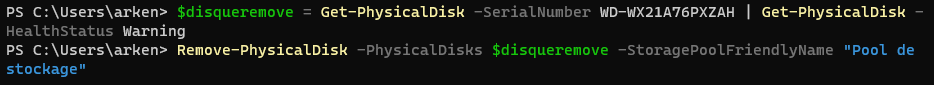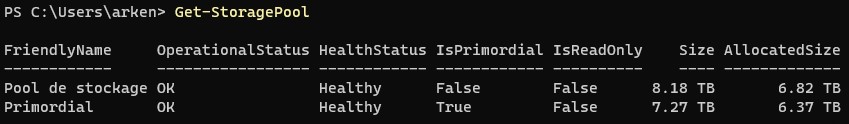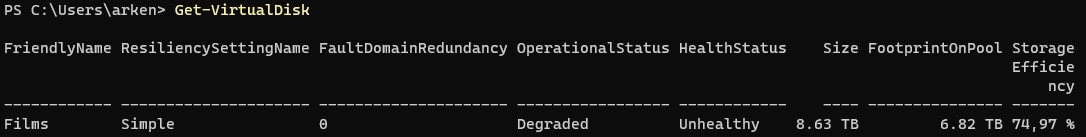Hello there,
I would suggest you to check the health and operational states in Server Manager, or with PowerShell.Every storage pool has a health status - Healthy, Warning, or Unknown/Unhealthy, as well as one or more operational states.
You can use the steps as per this article https://learn.microsoft.com/en-us/windows-server/storage/storage-spaces/storage-spaces-states
The best practice when decommissioning a Storage Spaces system is to remove the Virtual Disks, then the Storage Pool. This will release the disk drives and remove the Storage Pool metadata. When removing single disks and leaving the Storage Pool intact, you will simply retire the disk.
---------------------------------------------------------------------------------------------------------------------------
--If the reply is helpful, please Upvote and Accept it as an answer--