Hi @Devender ,
Thanks for reaching out to Q&A.
You can set the Office 365 mail trigger to start the flow, whenever a mail arrives to a shared mailbox, the flow will be kicked off. The body of the mail can be passed in any of the actions. So you can extract the filename from the mail body. I am assuming that the Azure storage is a file storage. You can use the get file content action and use XML transform step. Final validation can be done in a variable step using inbuilt math/count function.
Here is a sample flow:
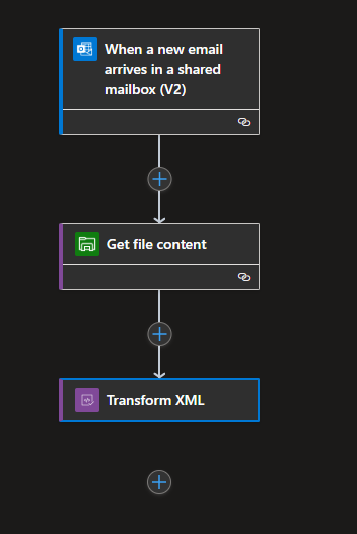
Hope this helps! Feel free to reach out to me if you have any queries or concerns.