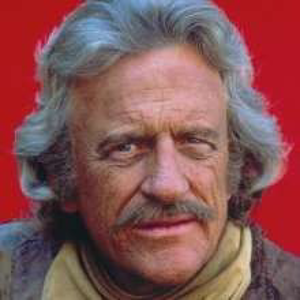@McZeb Thanks for posting in our Q&A.
Based on my research, I find that some information about this uninstall command. Please refer to the following article:
https://silentinstallhq.com/visual-studio-code-silent-install-how-to-guide/
https://stackoverflow.com/questions/52728766/how-to-uninstall-vs-code-from-cli-on-windows
Note: Non-Microsoft link, just for the reference.
It is suggested to try the following uninstall command:
"C:\Program Files\Microsoft VS Code\unins000.exe" /SILENT
Hope it will help.
If the answer is the right solution, please click "Accept Answer" and kindly upvote it. If you have extra questions about this answer, please click "Comment".
Note: Please follow the steps in our documentation to enable e-mail notifications if you want to receive the related email notification for this thread.