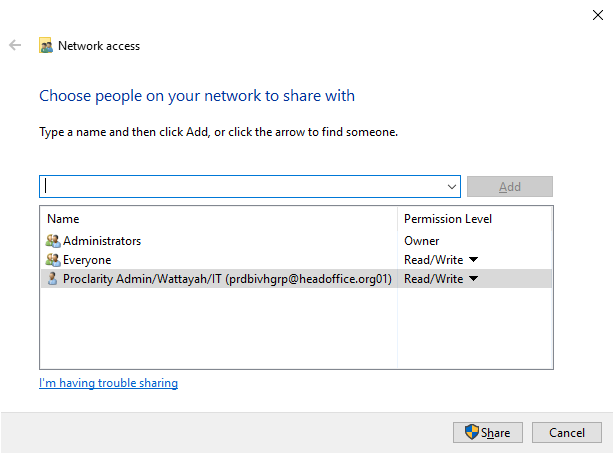Hello there,
Make sure TCP/IP NetBIOS is enabled.
Here's how to make sure TCP/IP NetBIOS is enabled:
Go to Start.
Go to Search, enter the word Services, and press Enter.
Double-click TCP/IP NetBIOS Helper on the right pane, and make sure the Startup type property is set to Automatic.
Go to Control Panel > Network and Internet > Network and Sharing Center, select Change adapter settings on the left pane, and then double-click Ethernet.
Select Properties and double-click Internet Protocol Version 4 (TCP/IPv4) on the Networking tab.
Select Advanced, select Enable NetBIOS over TCP/IP on the WINS tab, and then press Enter.
Select OK twice to close the dialog box
--------------------------------------------------------------------------------------------------------------------------------------------
--If the reply is helpful, please Upvote and Accept it as an answer--