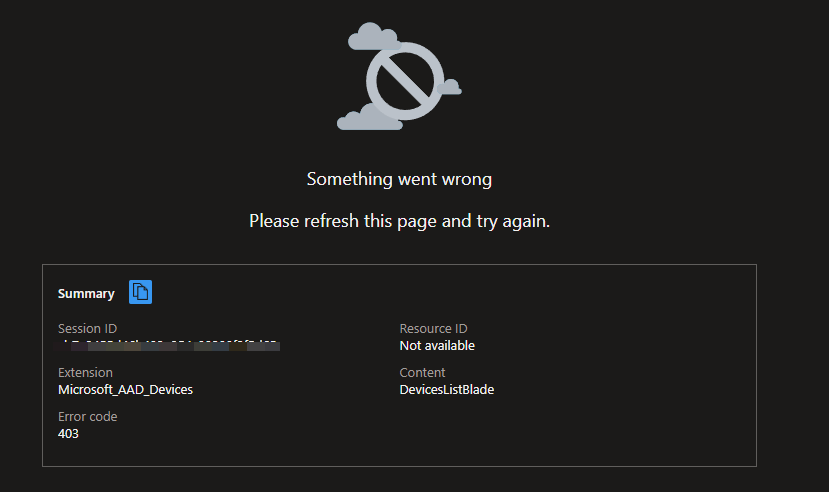Hi @George Chrysovalantis Grammatikos
Ensure that you have proper access to the portal:
Assign administrator and non-administrator roles to users with Azure Active Directory
If you have been assigned proper access I would raise a new support request with the AAD Team:
https://aad.portal.azure.com/#view/Microsoft_AAD_IAM/ActiveDirectoryMenuBlade/~/supportRequest
---------------------------------------------
If this is helpful please accept answer.