Hi,
I need your help as new to AZ copy.
I have on -primise file share server and blob storage where client storing same files. Now I need to sync azure blob storage with on-prem by using AZCopy tool.
On-prem structure workflow – on-prem server have Attachment folder for each environment with 0-99 sub folders. Now whenever system generate loan like 100000367, all the documents associated to loan goes to last 2-digit folder (for “100000367”, all documents file go in 67 folder which loanid folder and then store all files in it.)
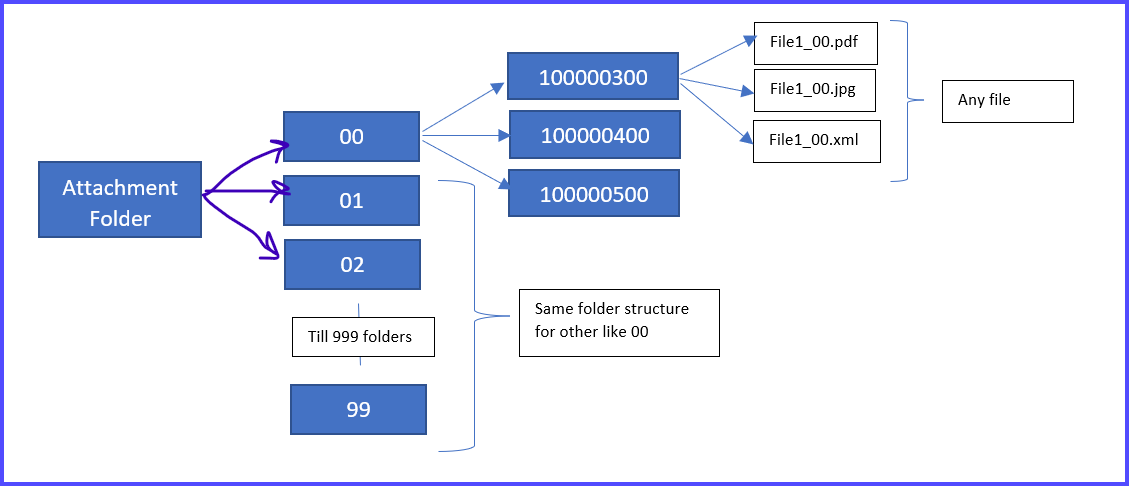
Azure storage workflow - have Attachment container for each environment with 0-99 sub virtual folders. Now whenever system generate loan like 100000367, all the documents associated to loan goes to last 2-digit folder (for “100000367”, all documents’ files go in 67 virtual folder which loanid virtual folder and then store all files in it.).
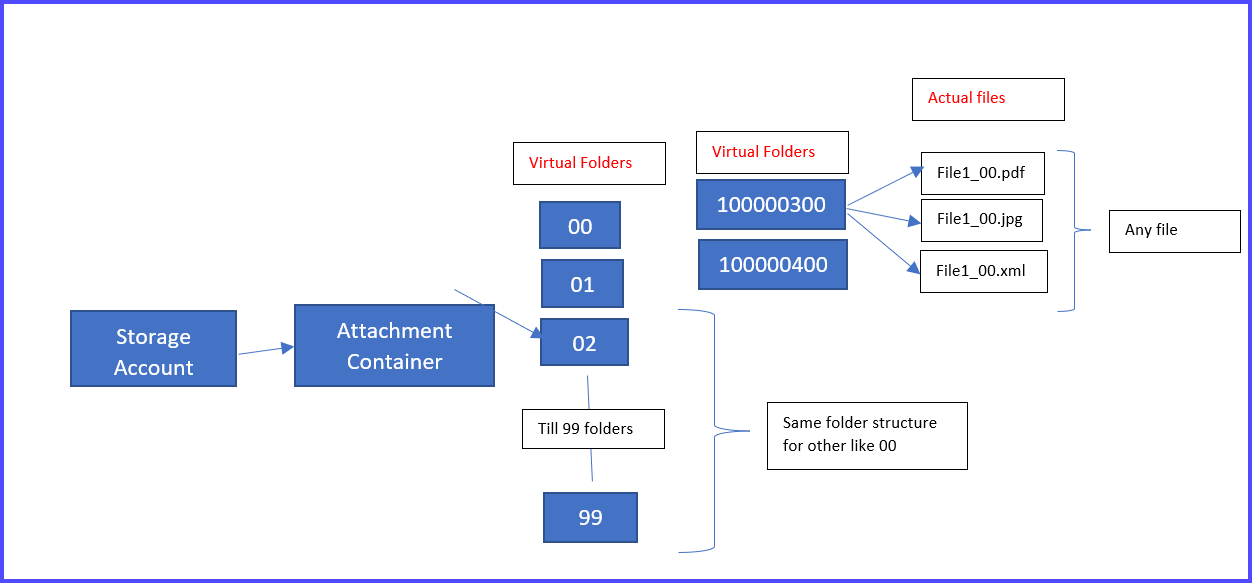
System storing this folder structure mapping of each file in client database table like loanid – parent folderid-child folder and files
Parent folder id folderid filename Storage type
67 100000367 File1.pdf, File2.xml On-prem
67 100000367 File1.pdf, File2.xml, File3.jpg Blob storage
Is there a way to script AZCopy tool to perform file to file mapping and sync both environment for each client with the help of mapping stored in database?
Any suggestion on tool or script for reference would great help…
Note - client is not using azure file share due to cost constraint, and hence azure file sync is not an option.
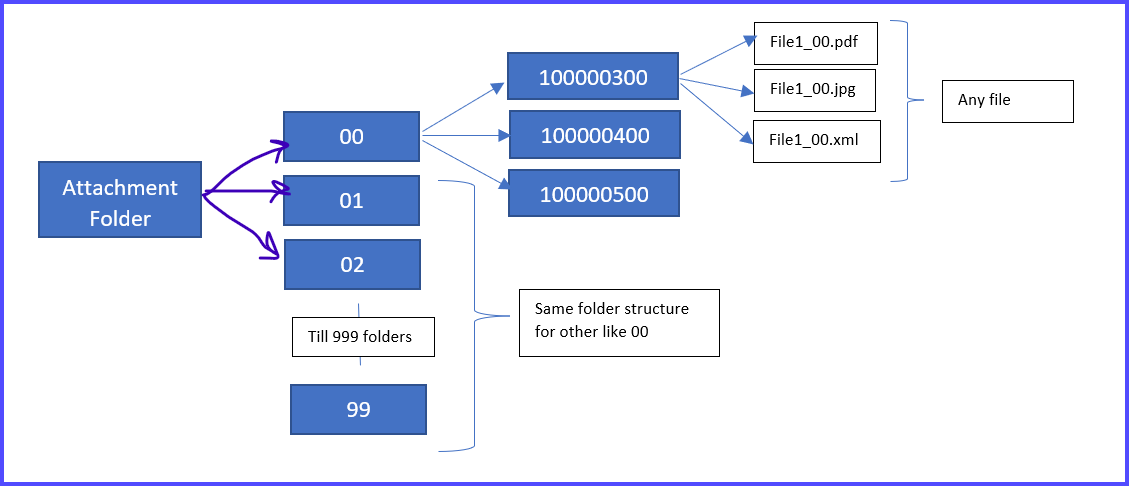
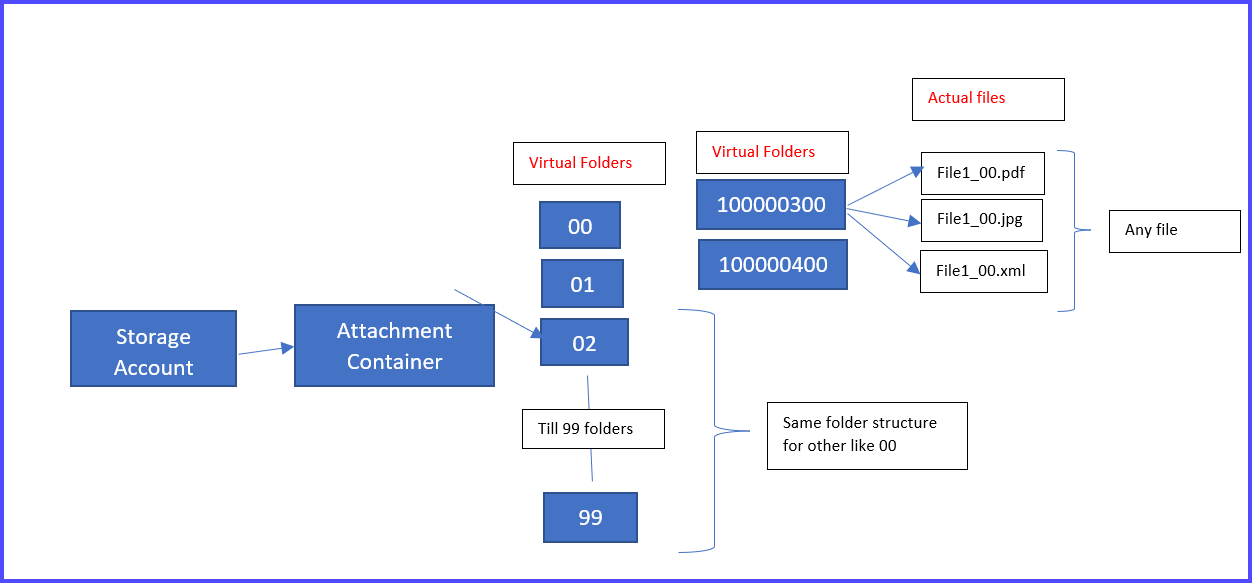

 ” and “up-vote” wherever the information provided helps you, this can be beneficial to other community members.
” and “up-vote” wherever the information provided helps you, this can be beneficial to other community members.