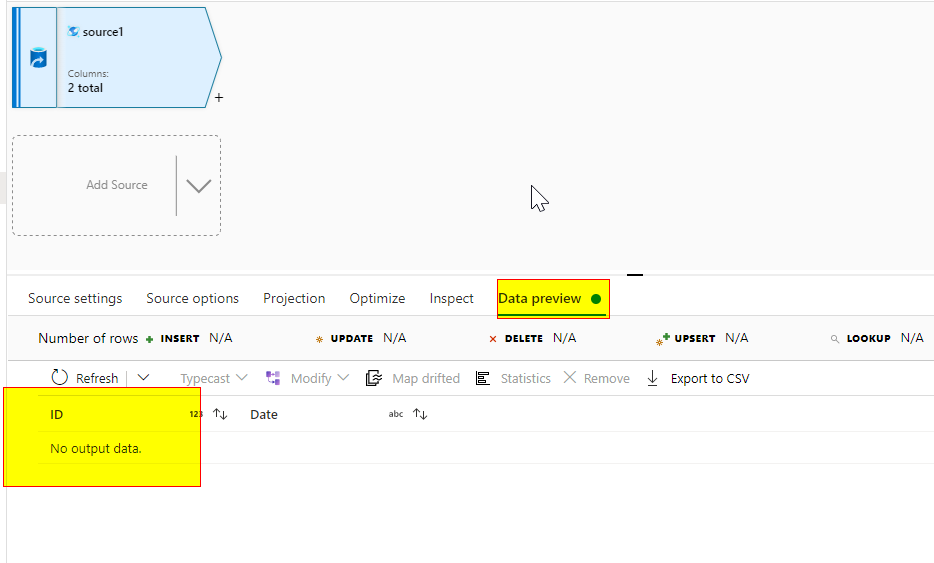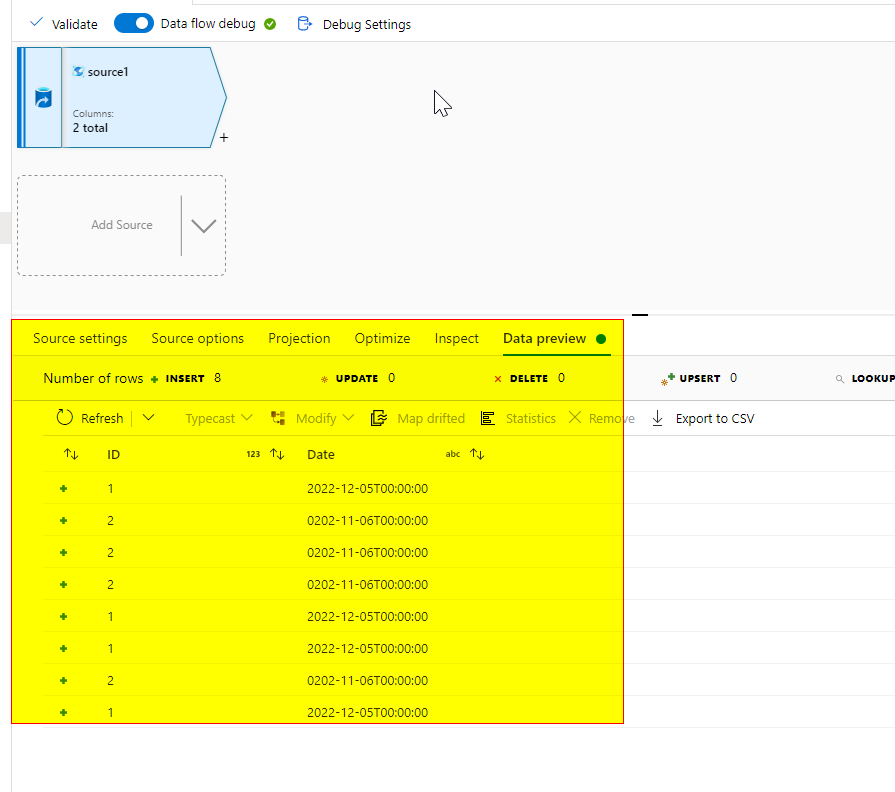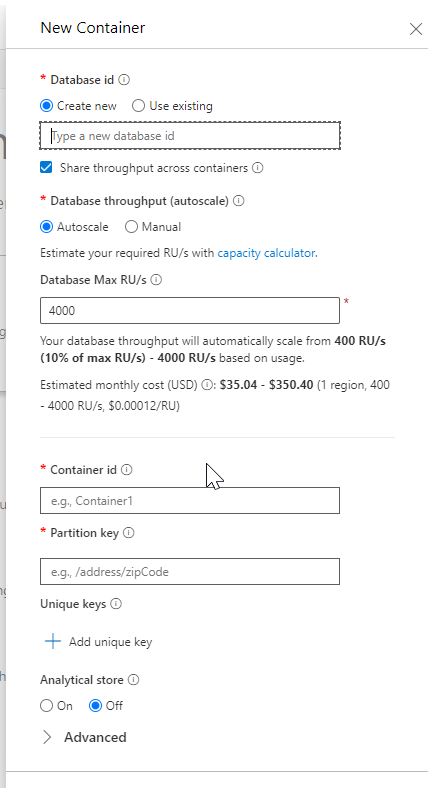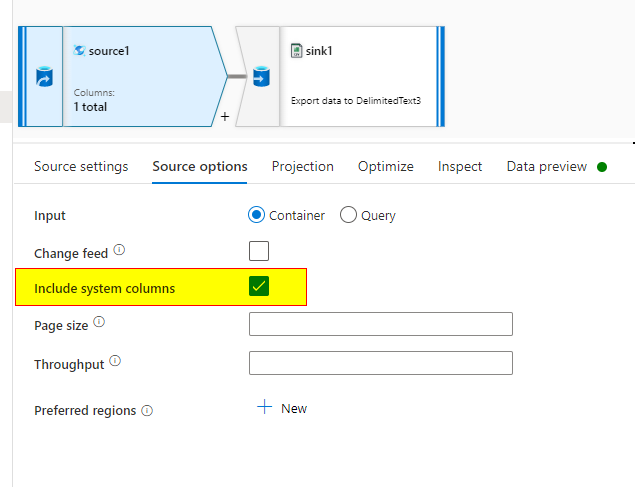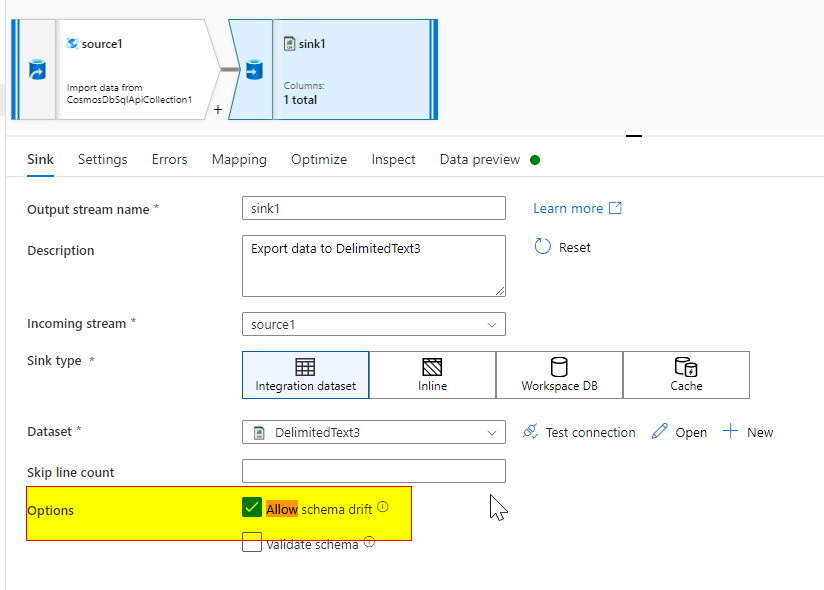Hello @Anonymous ,
After further research, I found out that this is expected behavior.
When you don't have any data in your container(no items), there are no columns mapped. You need at least one item in your container for your requirement to work.
As a workaround, you can implement a logic something below to succeed in the pipeline run.
Add an aggregate function to count the number of records and then use a conditional split to route the data to your sink.
Aggregate function expression:
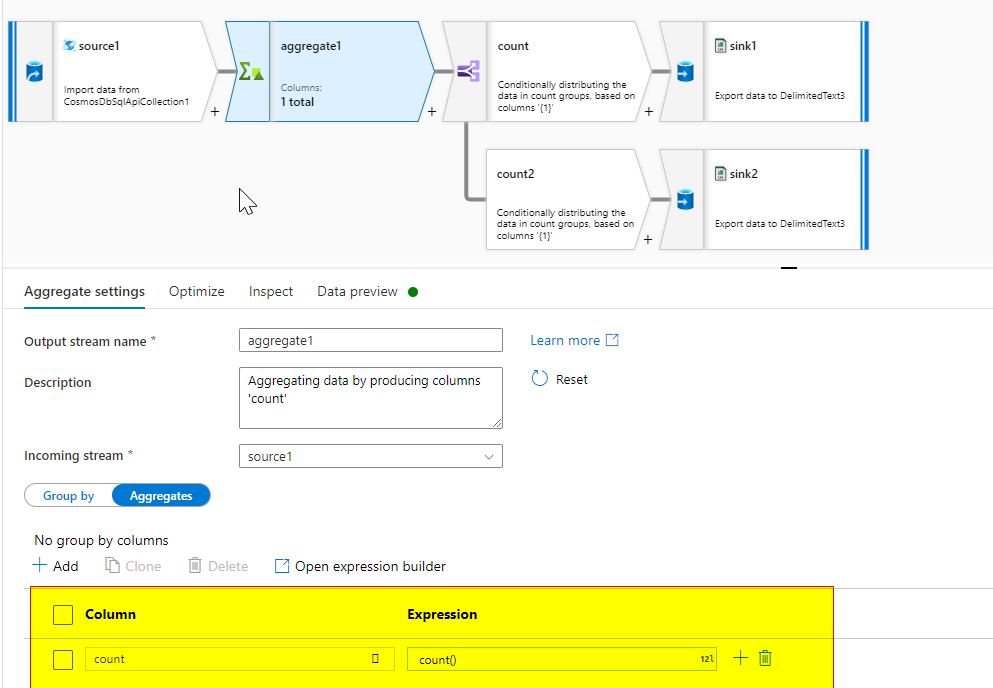
Conditional split:
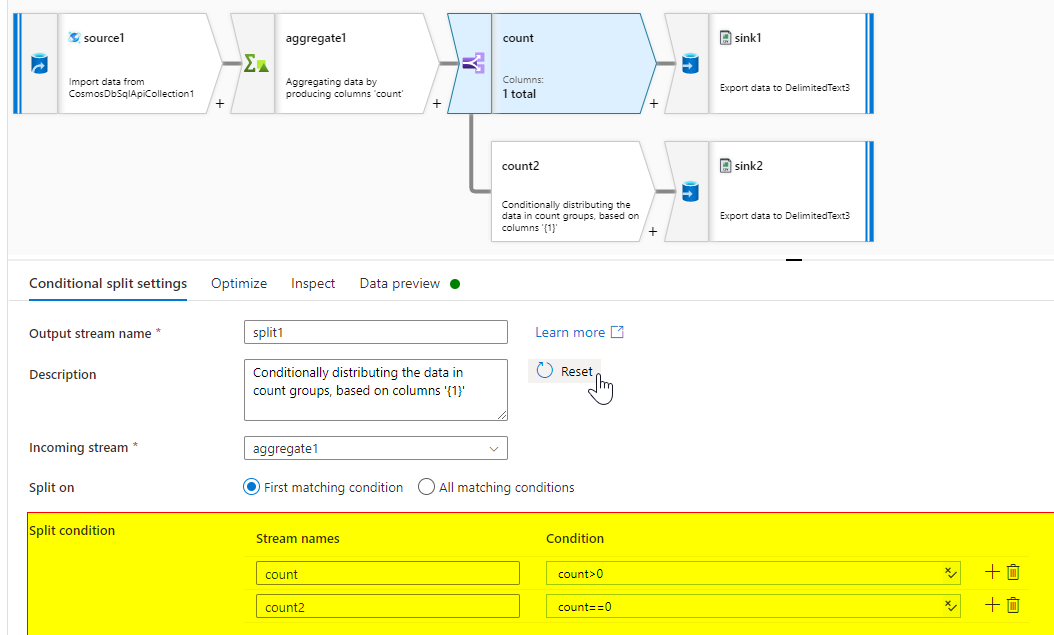
I was able to run the pipeline successfully with this approach
I hope this helps. Please let me know if you have any further questions.
------------------------------
Please don't forget to Accept Answer if the response helped