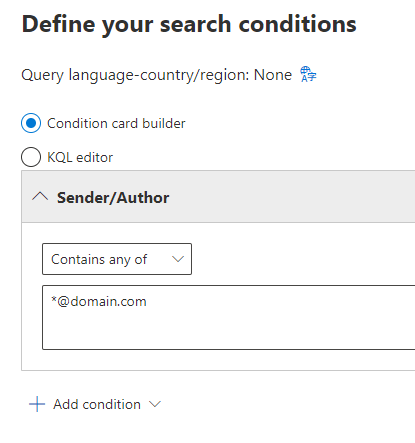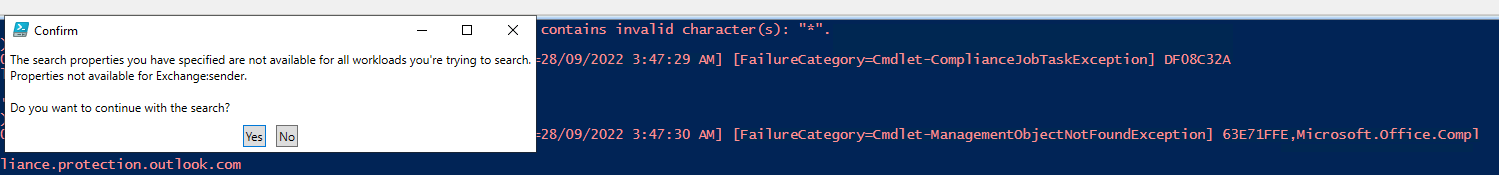Remove both the wildcard and the @ sign. Here's an example that only includes emails from specific domain:
(c:c)(participants:domain.com)(kind=email)
New-ComplianceSearch -ContentMatchQuery "(c:c)(participants:domain.com)(kind=email)" -name Domain -ExchangeLocation All