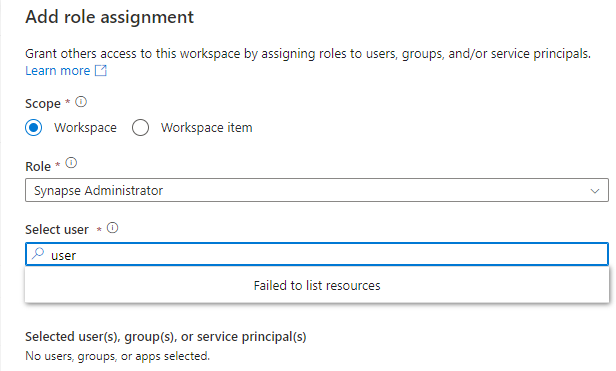Hello @Klassik-8038,
Thanks for the question and using MS Q&A platform.
Are you a guest user for that resource? If yes, then that is the root cause you are unable to list he AAD objects/users the access control drop down.
External users cannot list AAD objects due to guest user access policy blocked to list objects.
Resolution :
In order to resolve this issue, please work with your AAD global admin user and ask them to follow below steps to change the security settings for the guest user.
- Use the AAD global admin user account and login into AAD portal
- From the AAD Portal, navigate to
> Azure Active Directory > External Identities > External collaboration settings - Admin has to change this setting to:
Guest users have the same access as members (most inclusive)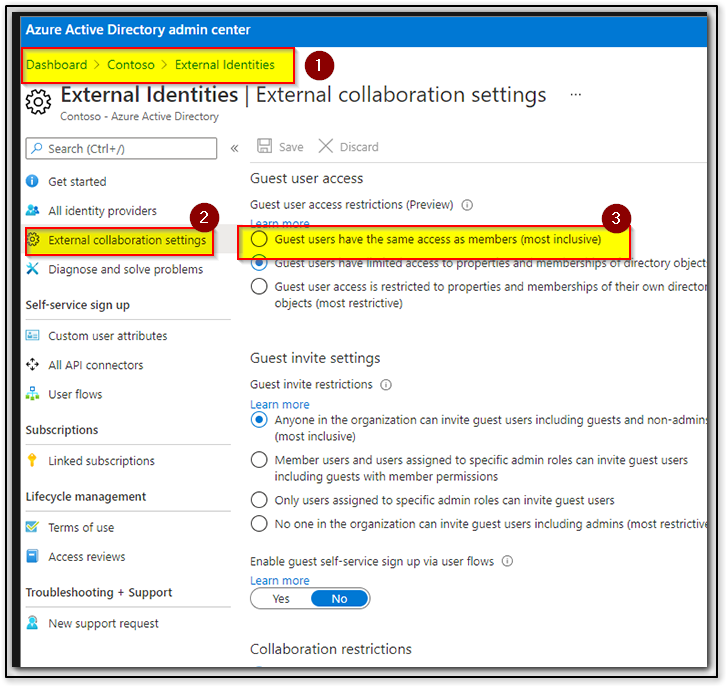
Also please refer to this document which explains the permissions that guests have in Azure Active Directory: What are the default user permissions in Azure Active Directory?
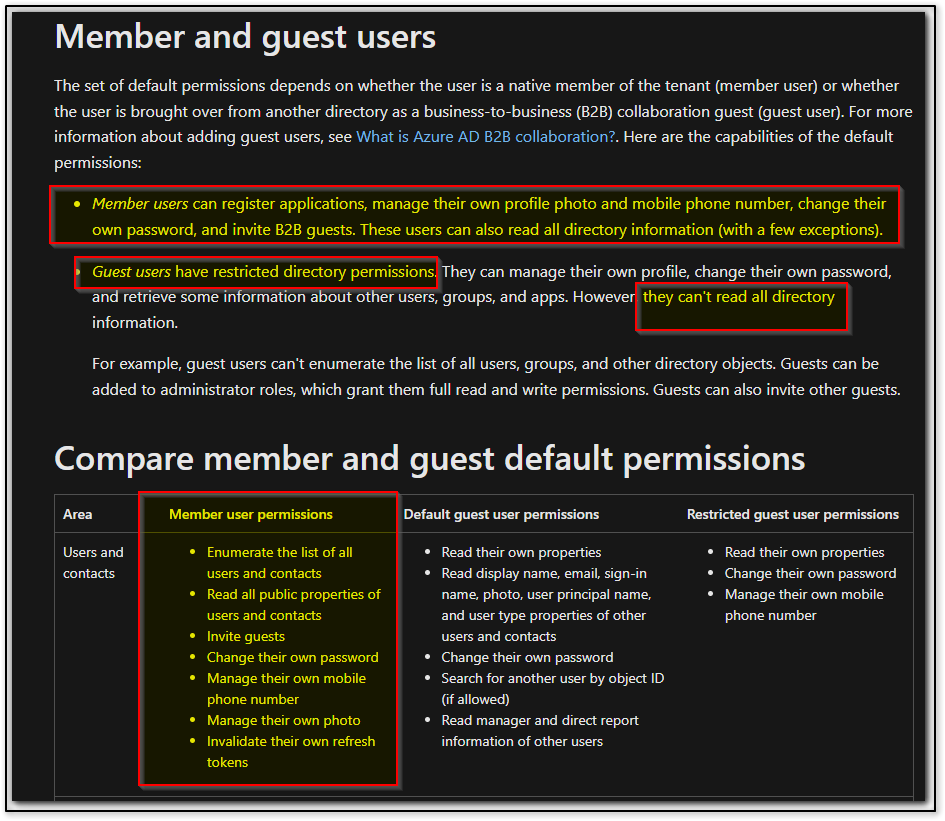
For more info about this and their impact please refer to this document: Microsoft 365 guest sharing settings reference
Hope this info helps.
- Please don't forget to click on
 or upvote
or upvote  button whenever the information provided helps you. Original posters help the community find answers faster by identifying the correct answer. Here is how
button whenever the information provided helps you. Original posters help the community find answers faster by identifying the correct answer. Here is how