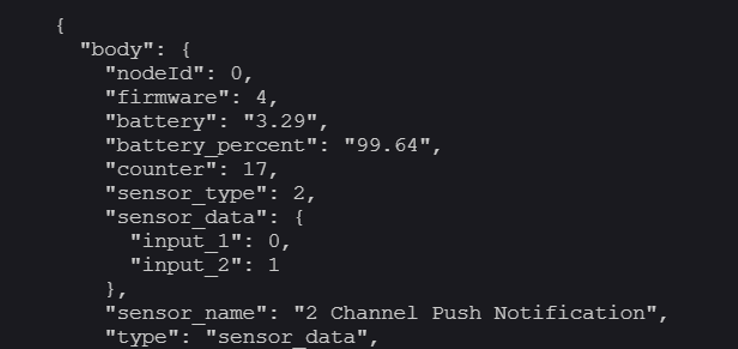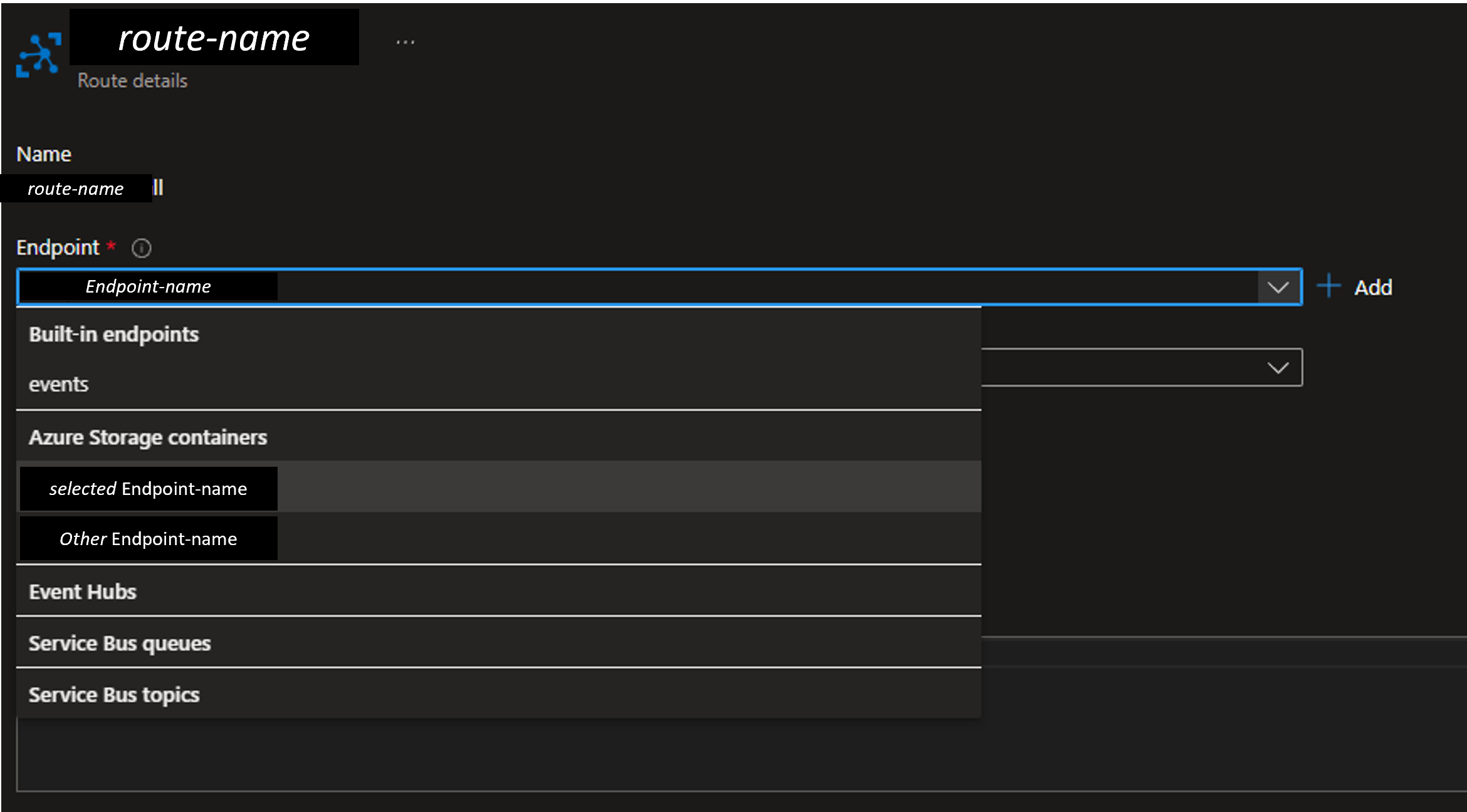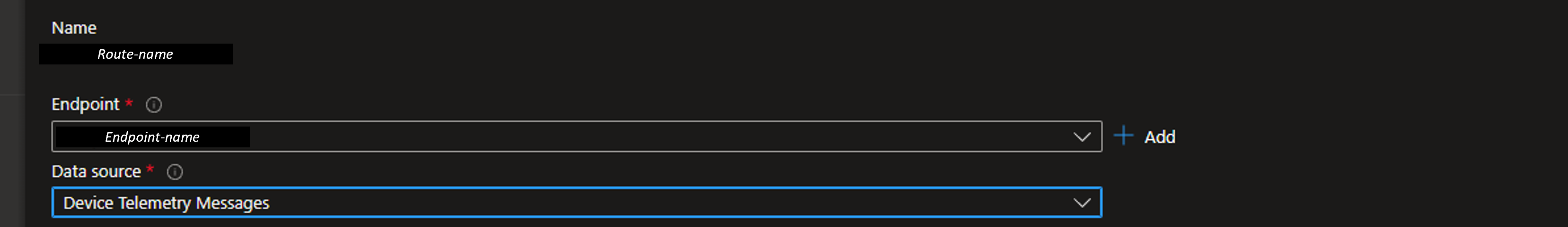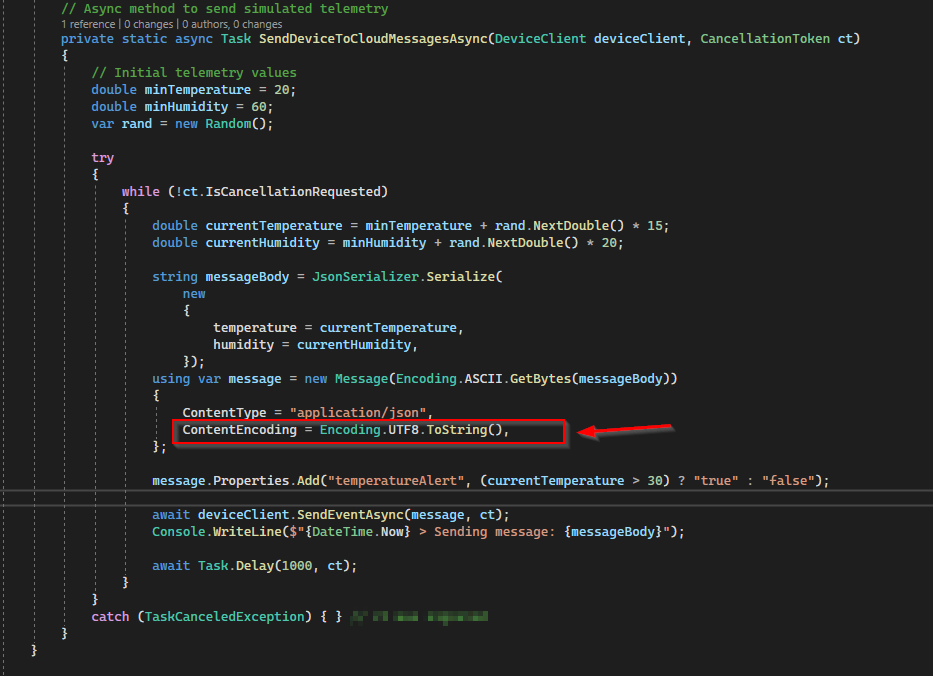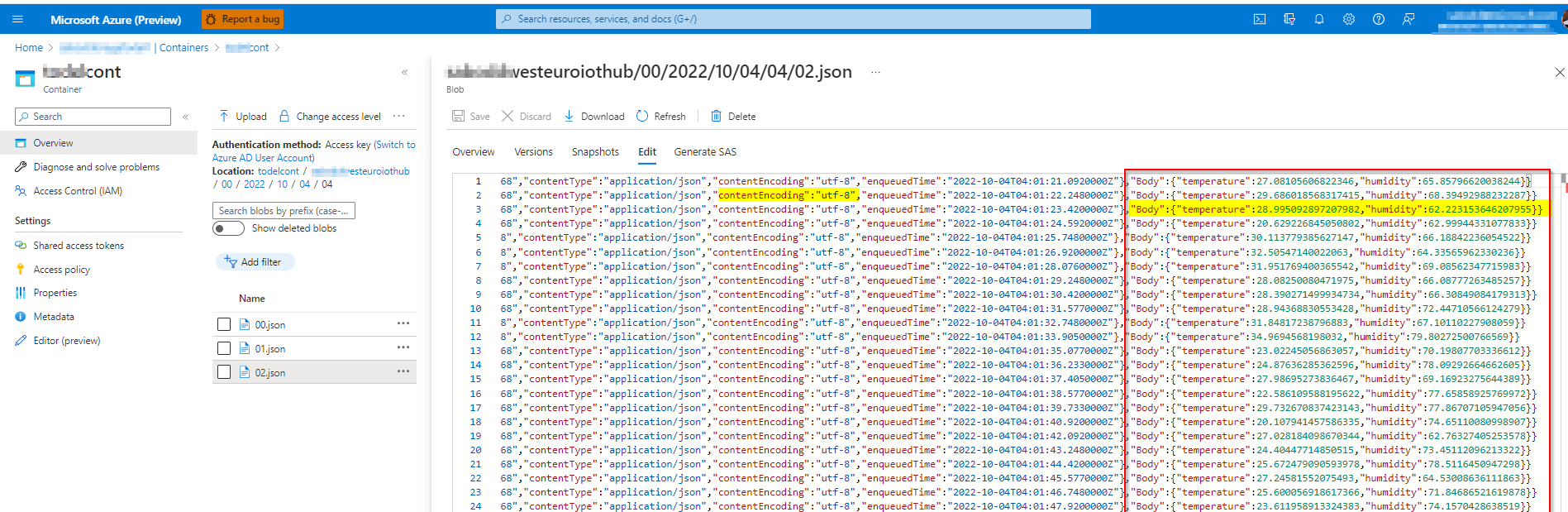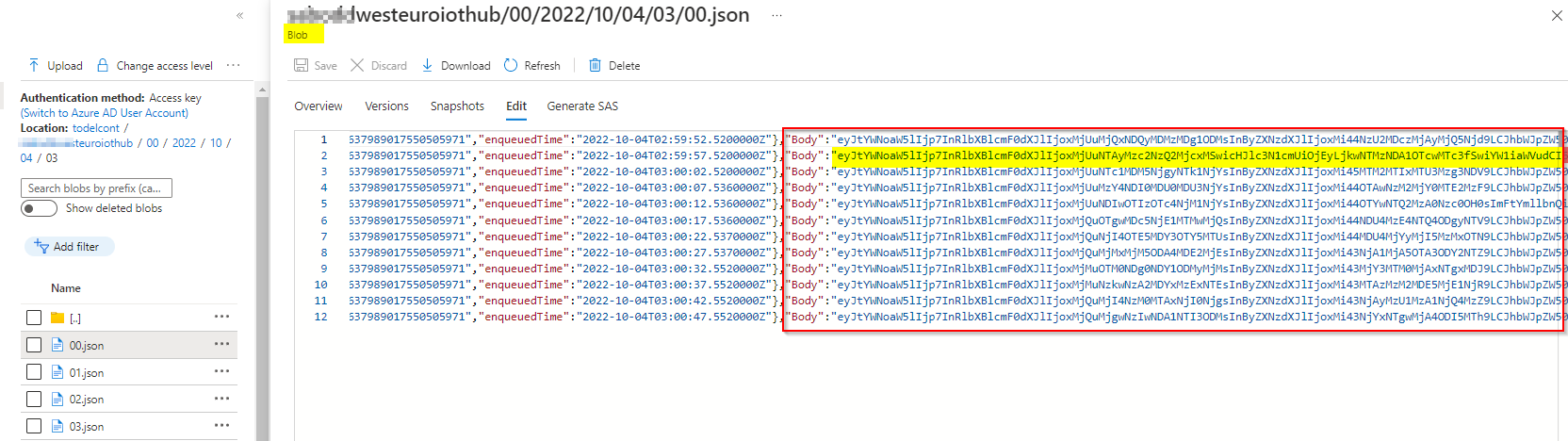Your message body is base64 encoded. If you decode it you will get:
(I replaced the MAC addresses. You should also edit your message to remove the original Base64 body content!)
{
"nodeId": 0,
"firmware": 6,
"battery": "3.29",
"battery_percent": "99.64",
"counter": 1,
"sensor_type": 50,
"sensor_data": {
"rms_x": 36,
"rms_y": 23.58,
"rms_z": 26.05,
"max_x": 180.8,
"max_y": 190.32,
"max_z": 183.73,
"min_x": -191.05,
"min_y": -181.53,
"min_z": -185.19,
"vibration_temperature": 28,
"thermocouple_temperature": 25.5,
"current": 0
},
"sensor_name": "Predictive Maintenance Sensor",
"type": "sensor_data",
"addr": "aa:bb:cc:dd:ee:ff:gg:hh",
"received": 1664434607982,
"original": {
"mac": "aa:bb:cc:dd:ee:ff:gg:hh",
"receive_options": {
"ack": 0,
"broadcast": 0,
"type": ""
},
"data": [
127,
0,
6,
3,
255,
1,
0,
50,
0,
0,
14,
16,
0,
9,
54,
0,
10,
45,
0,
70,
160,
0,
74,
88,
0,
71,
197,
255,
181,
95,
255,
185,
23,
255,
183,
169,
0,
28,
0,
0,
9,
246,
0,
0,
0
],
"type": "receive_packet"
}
}