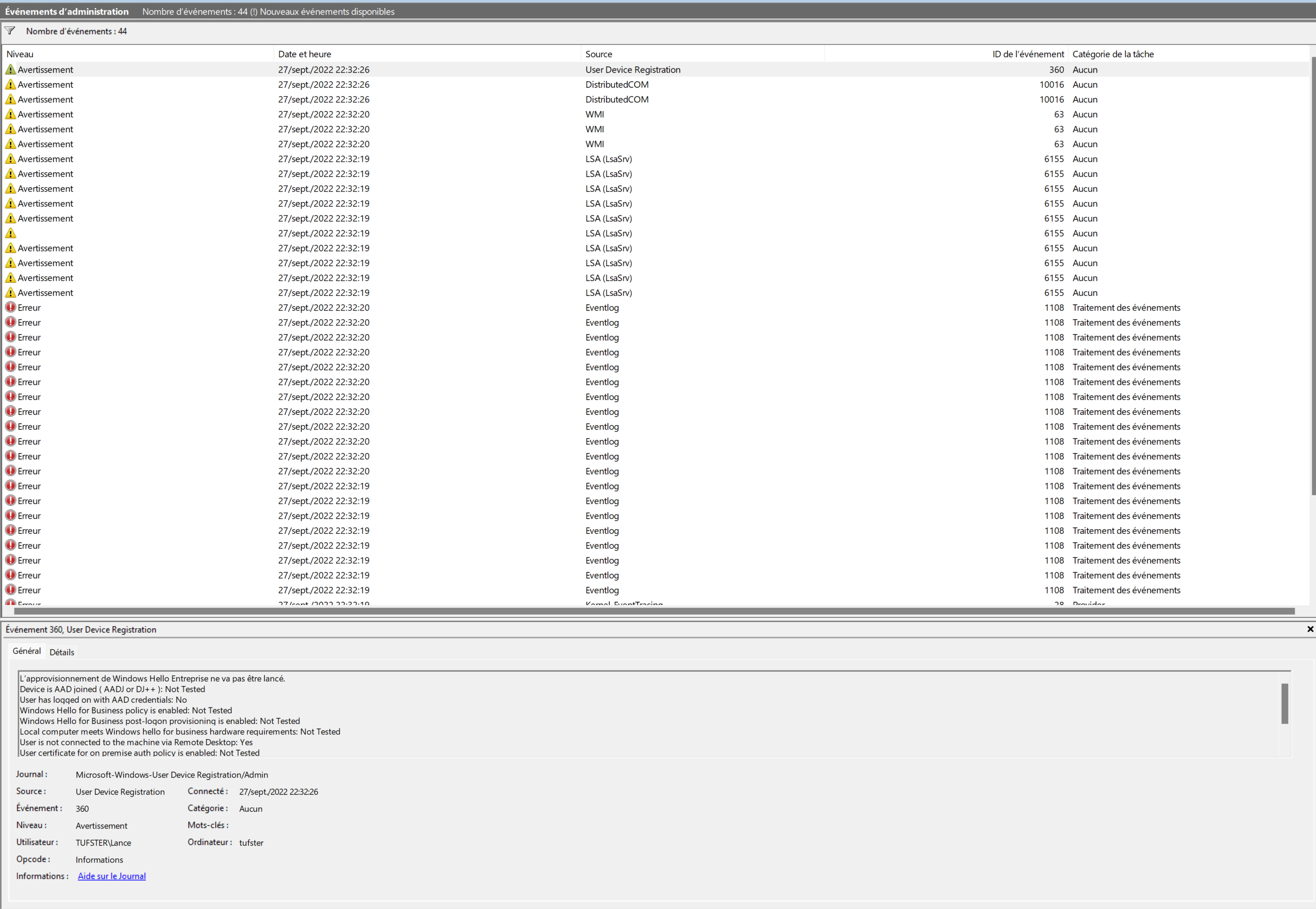All updates up to and including 22621.525 generate the errors in title
I don’t have this issue with 22H1.
These errors with 22H2 on my system worry me because I have no idea of what problems can arise.
Since the beginning of the release of 22H2, all versions (in my case) have generated multiple event messages which I have no idea how to fix
(Event ID 360: Windows hello for business)
(Event ID 6155: LSA package is not signed as expected. This can cause unexpected behaviour with Credential Guard.),
(Event ID 15: Wininit Windows Defender Credential Guard (LsaIso.exe) is configured but the secure kernel is not running; continuing without Windows Defender Credential Guard. )
(Event ID 1108: Microsoft-Windows-Security-Auditing).
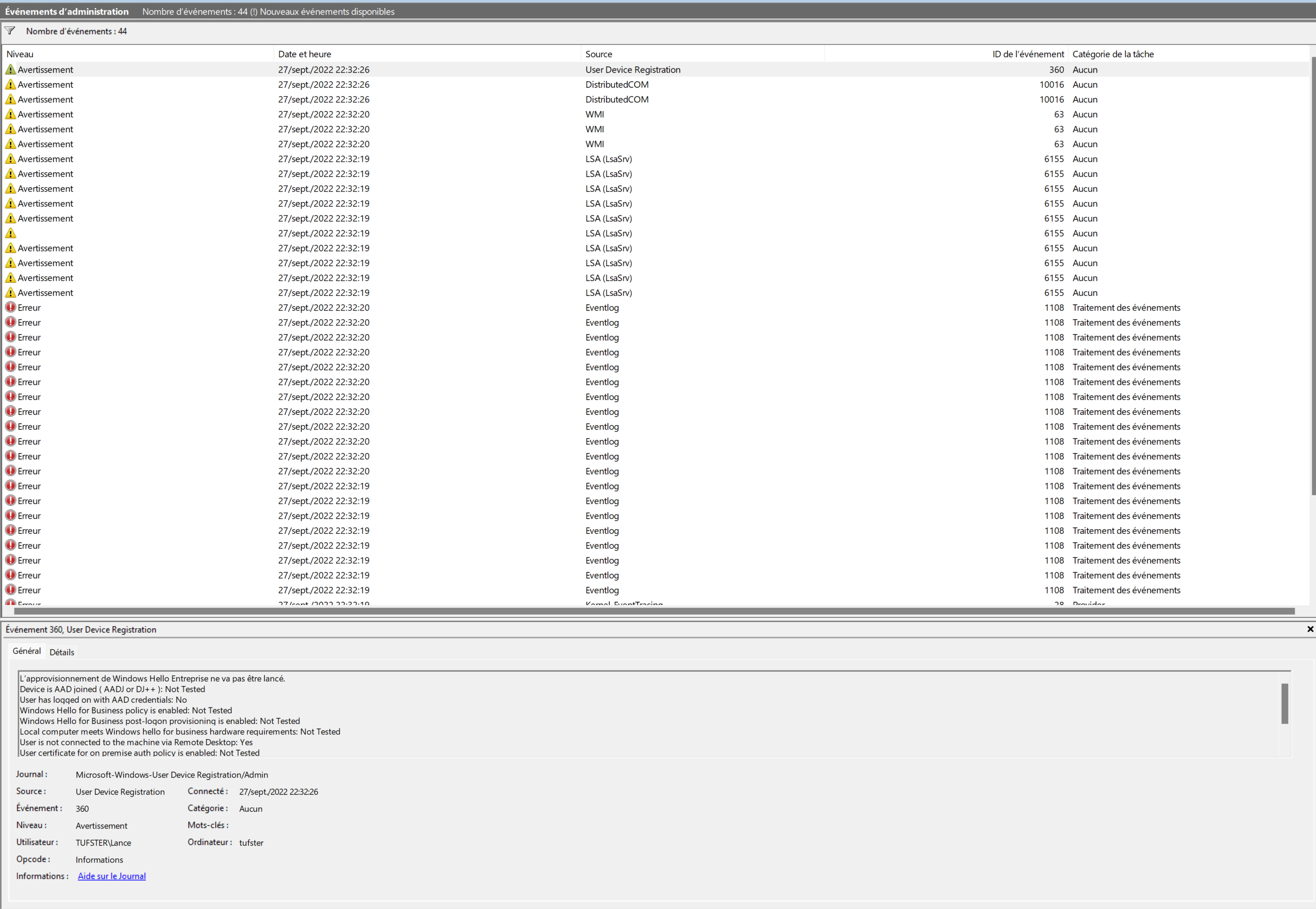
I think that all of this is related to a prior install of Windows Enterprise and business credential guard and/or a professional account activation (now disabled) but I’m not certain. When I had the Enterprise version of Win 11, I tried to disable credential guard, LSA service, Windows hello for business and so on to no avail.
I don’t know how to remove all traces of previous accounts.
In BIOS, I also tried to disable secure boot, deleted secure boot keys, reinstalled a clean version of Windows (PRO not Enterprise). I also tried to disable TPM but latest bios version prevents you from disabling PTT setting.
I don’t want to use anything that is related to Windows hello business and I don’t know if these errors are generating problems with the system.
I don’t see any option to disable to whole credential guard package and it doesn’t even seem to be enabled on my Win Pro version.
I don’t work on a network nor do I use RDP for work.
Windows hello for business and credential guard are very confusing and complicated to me and I can’t imagine how bad it must be to understand for someone that has no experience with Windows. Imagine trying to understand UEFI firmware security lock and so on when you don't use it.
This is the most confusing upgrade of Windows for me since Windows XP. I have tested many versions but this is a major challenge!
This is a real pain!!
Did anyone see this problem or better yet find a solution?? or can someone explain what’s going on?
Thanks