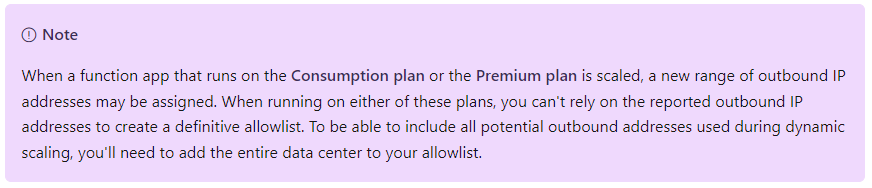@Ratan Agarwal Thank you for reaching out to Microsoft Q&A. Based on your statement, I assume that dev Function app (Consumption plan) and test Function app (Consumption plan) were pointing to same external web service i.e., URL/port, but test Function App seems to be having the issue. Please correct if test is pointing to different URL.
You are correct that there are no Outbound IP restrictionss in Consumption plan and cannot create NAT gateway. Since tcpping got timed out, I suspect the connection is being blocked on external webservice/firewall and it might be due to IP restrictions on their end. Please note, function app outbound IP addresses may change during scaling that could cause the connections being blocked and hence we recommend adding entire data center to allowlist-list as described below: https://learn.microsoft.com/en-us/azure/azure-functions/ip-addresses?tabs=portal#find-outbound-ip-addresses
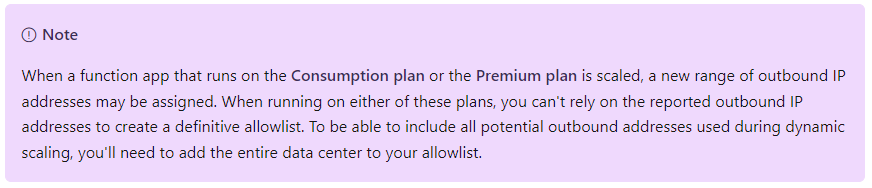
You can try the recommendation and let us know if you still face the issue. We can then determine the next steps to investigate otherwise, please confirm if it resolves the issue.
Please 'Accept as answer' and ‘Upvote’ if it helped so that it can help others in the community.