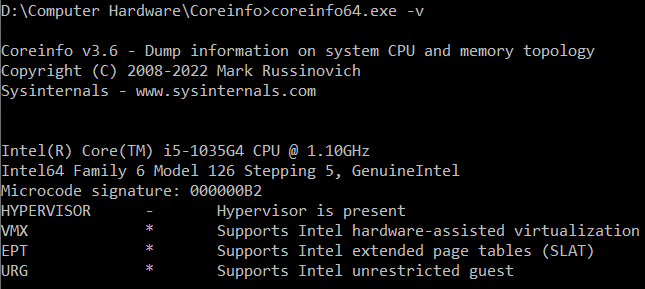A simple way to figure out the architecture of your processor and if you’re running 32-bit or 64-bit Windows is by using the Command Prompt.
Type cmd into the search bar of your Windows Start Menu. The best match should be Command Prompt. Rather than opening it like you would normally, right-click on the search result and select Run as Administrator.
When the Command Prompt terminal has opened, type in the set pro command. After hitting the Enter key, the prompt will return a list of information about your machine’s processor and operating system.
PROCESSOR_ARCHITECTURE
PROCESSOR_IDENTIFIER
ProgramFiles(x86)
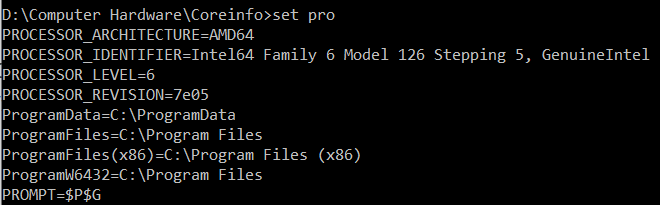
The processor-specific flags should indicate whether you’re using a 32-bit or 64-bit processor.
Unless you’ve changed your PC’s hardware, the presence of the ProgramFiles(x86) flag should tell which version of Windows you’re running. This will only appear if you’re on a 64-bit version of Windows.
The error received during coreinfo.exe -v is because of running a 32-bit command on a 64-bit windows. Therefore, change the command to coreinfo64.exe -v and you will get the below output