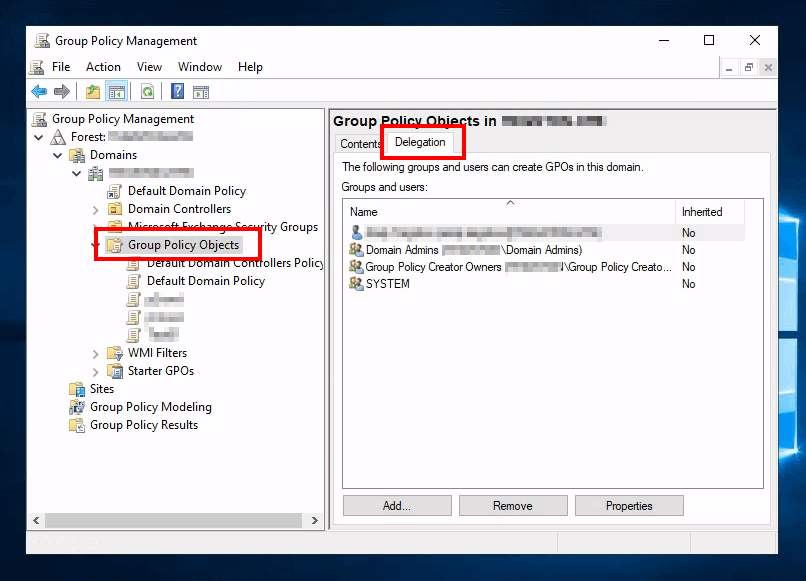Hi @John
I don't think there is a GPO command to return the permissions of the 'Group Policy Objects'. The tab is showing a filtered view of the permissions assigned to the Policies container in the AD i.e. CN=Policies,CN=System,DC=w2k12,DC=local.
The tab will only show the permissions that have permissions to create GPO objects.
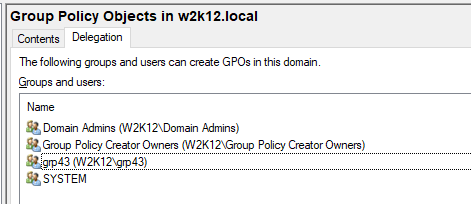
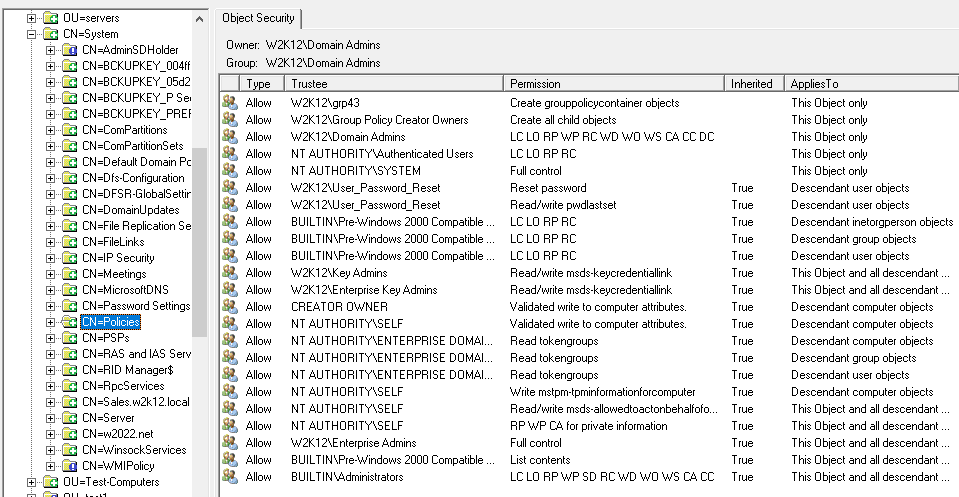
Gary.