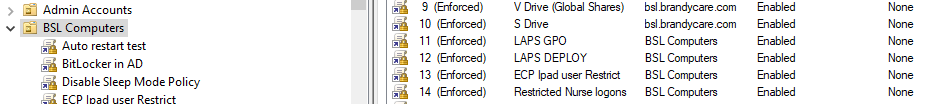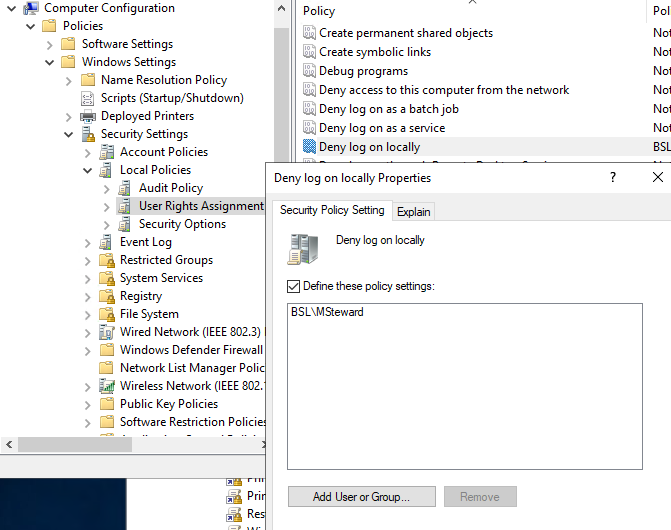Hello there,
By default, Group Policy is inherited and cumulative, and it affects all computers and users in an Active Directory container.
When we link a GPO to an OU, the GPO applies to the computers and users in every child OU. This concept is called inheritance.
If you apply a GPO to a branch, any limb of that branch receives he same GPO unless explicitly blocked. Similarly, if you apply a GPO at the root, all branches receive the GPO, too. So unless you expressly prohibit inheritance, anything applied at the top, is applied underneath it.
In general, the order in which Group Policy applies GPOs determines precedence. The order is site, domain, OU, and child OUs. As a result, GPOs in child OUs have a higher precedence than GPOs linked to parent OUs, which have a higher precedence than GPOs linked to the domain, which have a higher precedence than GPOs linked to the site.
So if a policy in the lower-level child OU is set, this setting value will override the setting value inherited by its higher-level parent OU. In general, the setting in the lower-level OU will not affect the setting in higher-level OU.
Overriding and Blocking Group Policy
https://learn.microsoft.com/en-us/previous-versions/windows/desktop/policy/overriding-and-blocking-group-policy
-----------------------------------------------------------------------------------------------------------------------------------------
--If the reply is helpful, please Upvote and Accept it as an answer--