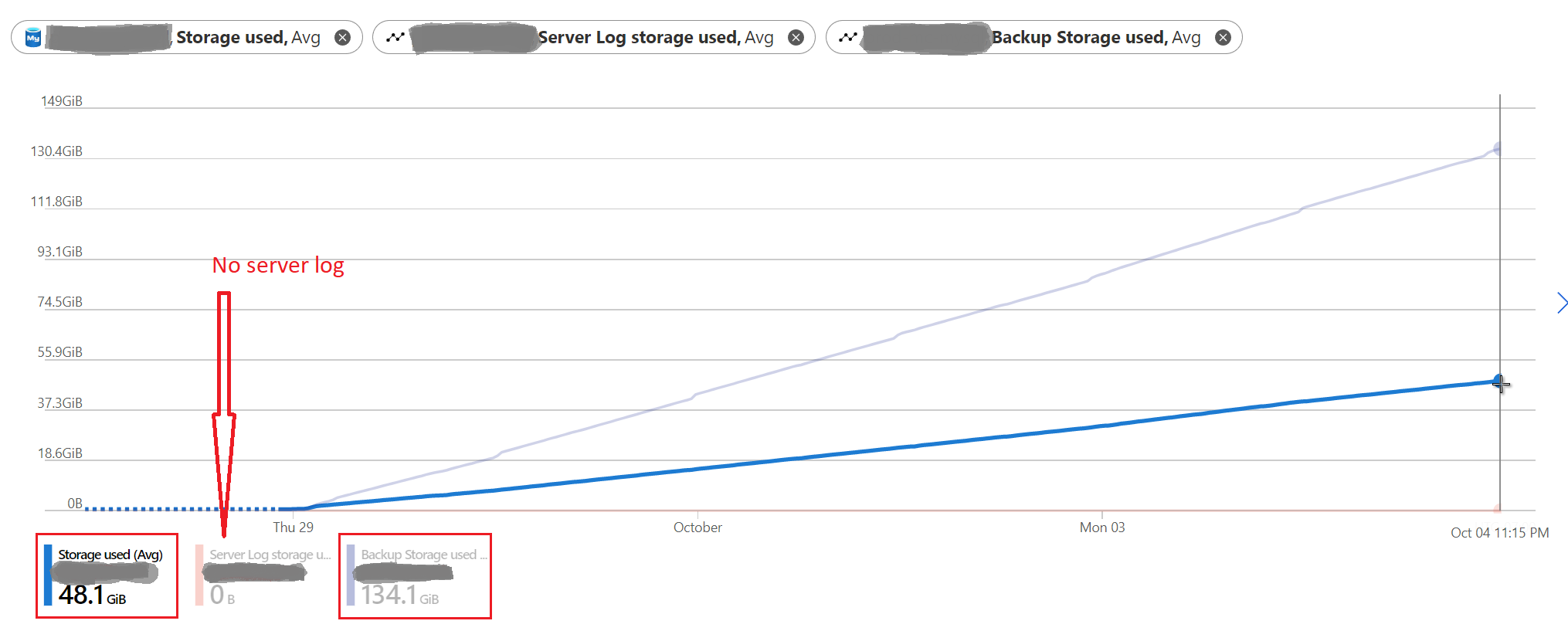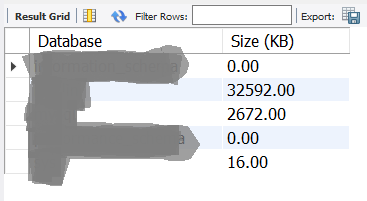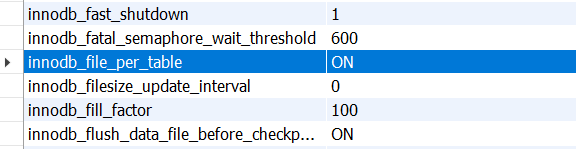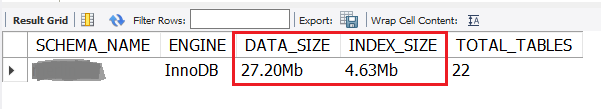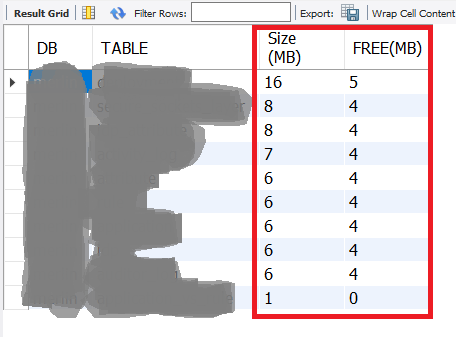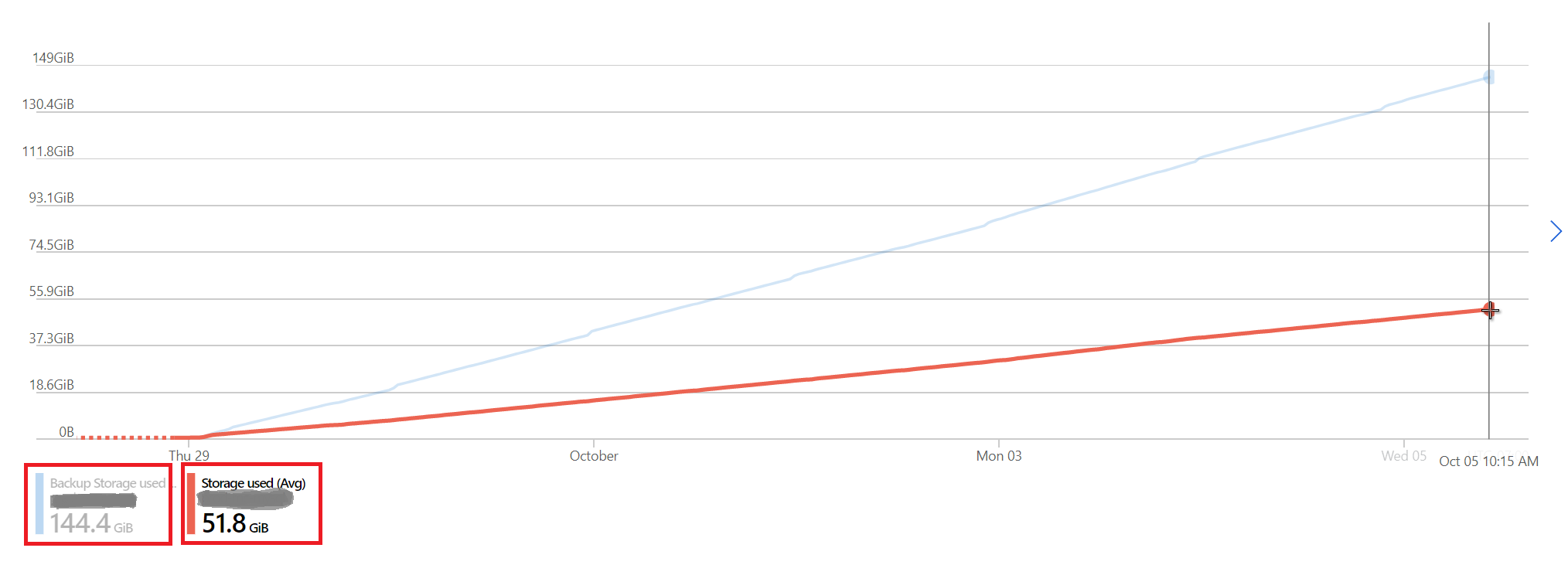@Alex Thanks for the additional information.
This is a known limitation in Azure Database for MySQL – Single Server. Looks like you inserted data into the database which increased the data file size. on Single Server (Gen1 storage) with no innodb_files_per_table = ON, it can happen due to bloating of system tablespace the size of the tables are not correspond with the total size of the database server. Please note that the server storage size includes:
- The data file (normally it is close to the size of the table, but MySQL won’t shrink file size when you delete the data. So it might be much big than the size of the table after you delete the data).
- Log file size (today is two 256MB files)
- Last 7 days binlog files. (this might be big especially if you just import a lot of data, but we will clean up the binlog older than 7 days).
- Size of small files such as (.frm files)
I can think of two options
- Manual solution that our engineering team can do to fix by raising a support request. I can provide you with more details if you want to go with support.
- Use a Flexible server as a successor alternative for a Single server, you can even migrate online using DMS
Regards
Geetha