Hi,
Thank you for posting the question to the Q&A forum.
From the provided information it looks like more Network or Disk issues. First, maybe it has some latency inside your network and if it's not that, I would suggest you Run, Resource Monitor to see if the disks I/O are working ok.
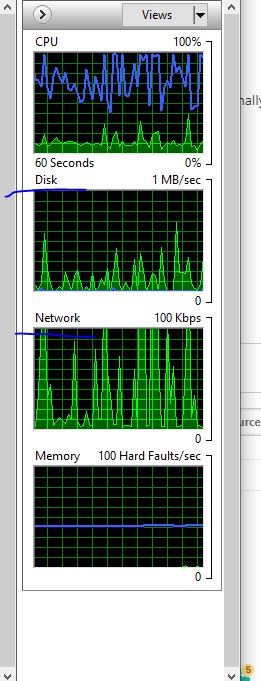
I hope the above information can help you.
If the ANSWER is helpful, please click "Accept Answer" and upvote it. Thank

