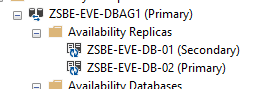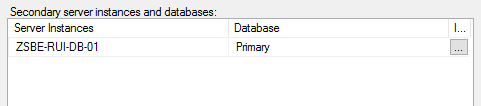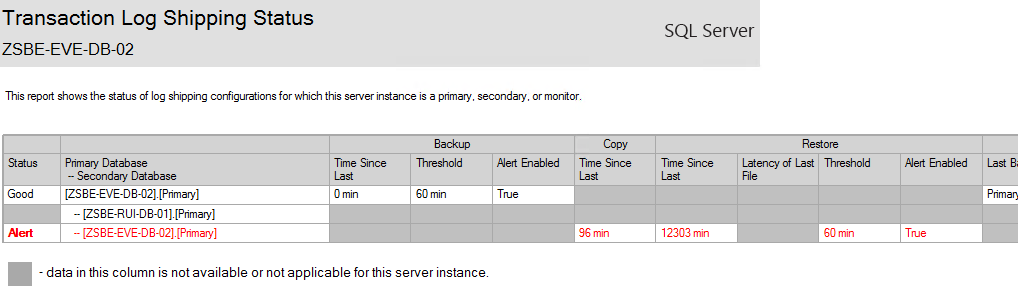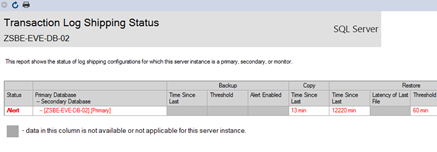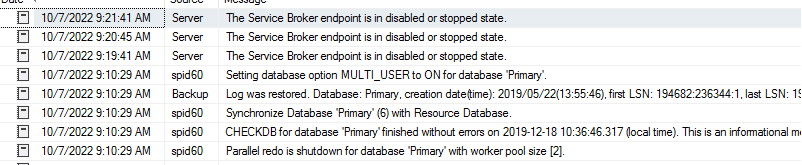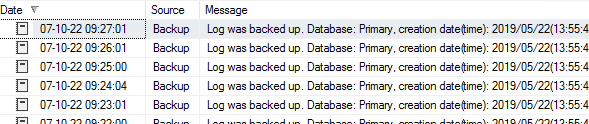It seems logshipping was not completely removed and thus you are still seeing these alerts.
Run this on primary server, this removes the entry for a secondary database on the primary server (source) :
sp_delete_log_shipping_primary_secondary
[ @primary_database = ] 'primary_database name here',
[ @secondary_server = ] 'secondary_server name here',
[ @secondary_database = ] 'secondary_database name here'
Run this on primary server, this stored procedure removes log shipping of primary database including backup job as well as local and remote history. Only use this stored procedure after you have removed the secondary databases using sp_delete_log_shipping_primary_secondary. (source):
sp_delete_log_shipping_primary_database
[ @database = ] 'database name here'
Run this on secondary server, this stored procedure removes a secondary database and removes the local history and remote history.(source):
sp_delete_log_shipping_secondary_database
[ @secondary_database = ] 'secondary_database name here'
Note: If you are sure the logshipping was completely removed earlier like you said in your question, run below stored procedure to remove the alert agent job as there are no primary or secondary logshipped database to monitor.
Removes an alert job from the log shipping monitor server if the job exists and there are no more primary or secondary databases to be monitored.(source):
sp_delete_log_shipping_alert_job