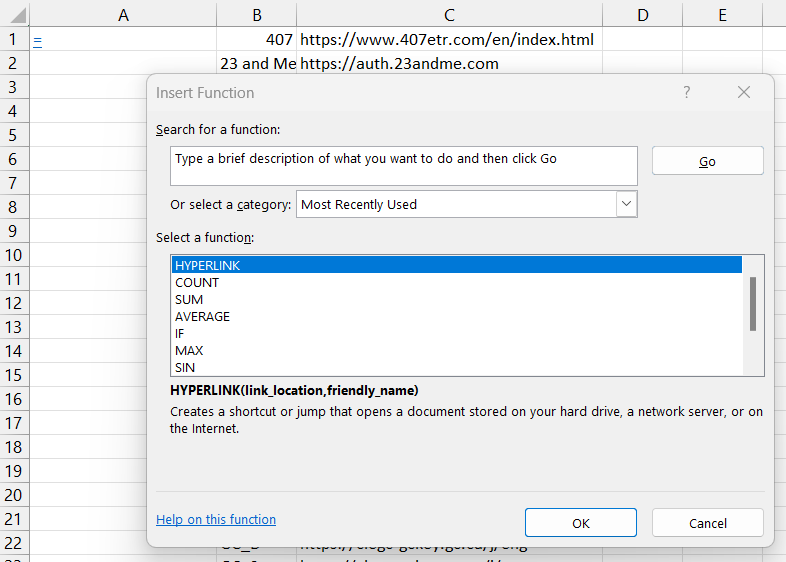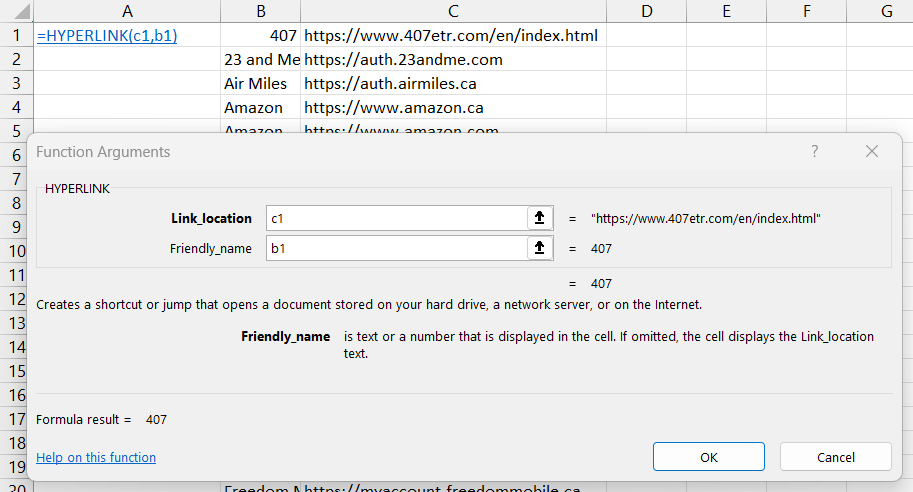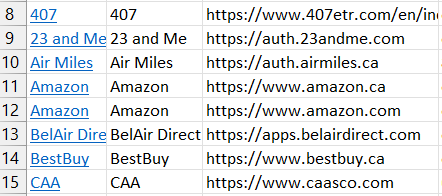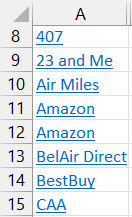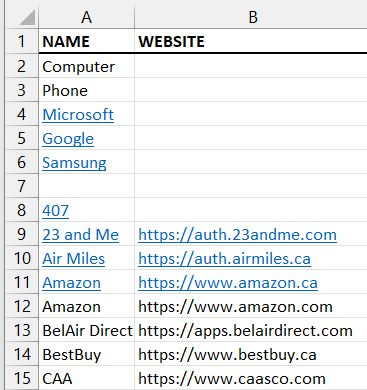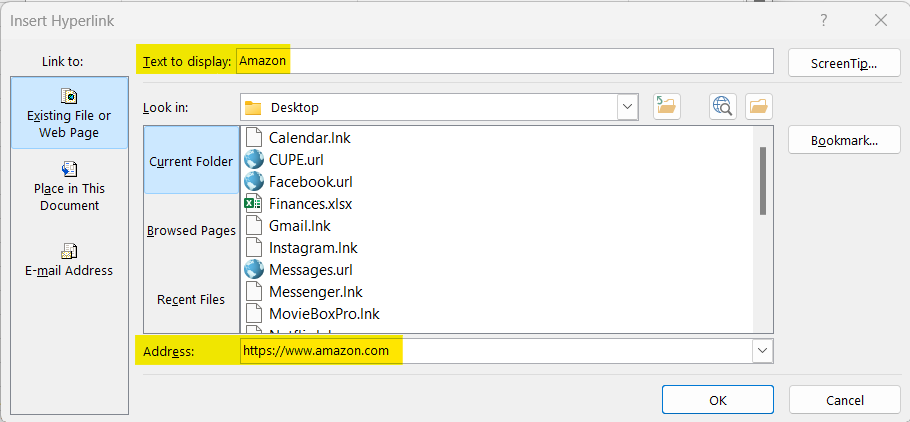You will need to enable VBA (Developer Tab) to use the following script:
Private Sub hyper()
ActiveCell.Hyperlinks.Add Anchor:=Sheets("sub").Range("A1"), Address:="https://www.educba.com/", SubAddress:="", ScreenTip:="it is a Hyperlink", TextToDisplay:="Excel Training"
End Sub
Cited from https://www.educba.com/vba-hyperlink/ (you can see the follow example in this link). You will just need to create a loop that looks through each row and use B# as the link for A#.
-------------------------------------
If this is helpful please accept answer.
----------------------------------------
If this is helpful please accept answer.