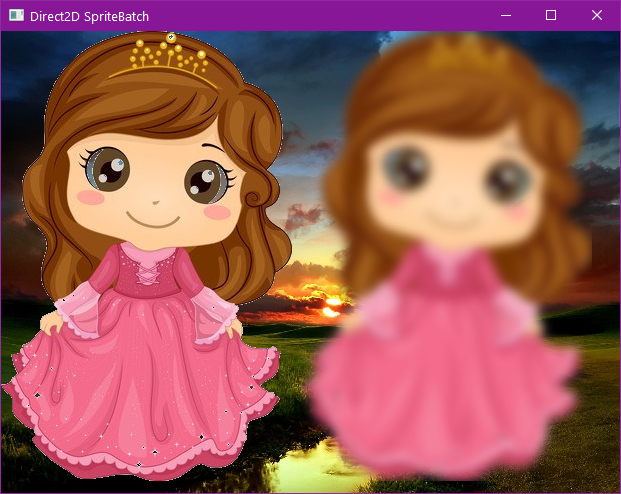Hello @thebluetropics ,
Welcome to Microsoft Q&A!
About the way about convert ID2D1Image to ID2D1Bitmap.
You can refer to the workaround in StackOverflow: https://stackoverflow.com/questions/31118397/direct2d-convert-id2d1image-to-id2d1bitmap.
Thank you.
Junjie
If the answer is the right solution, please click "Accept Answer" and kindly upvote it. If you have extra questions about this answer, please click "Comment".
Note: Please follow the steps in our documentation to enable e-mail notifications if you want to receive the related email notification for this thread.