@Hari Krishna Thank you for reaching out to Q&A and sharing the additional details. I followed the steps in Create a function in Azure that's triggered by Blob storage docs and able to validate that Function Invocation occurs and this can be verified in Monitor page with both Invocations and Logs Tab instead of Code + Test panel.
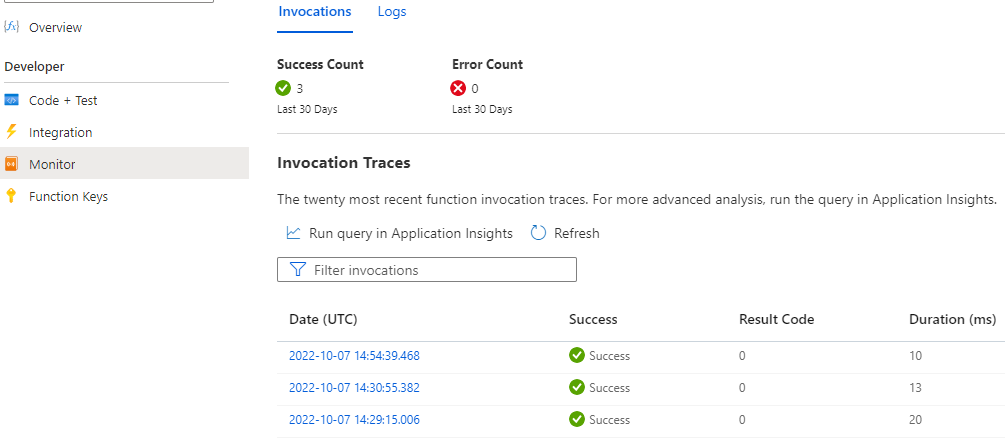
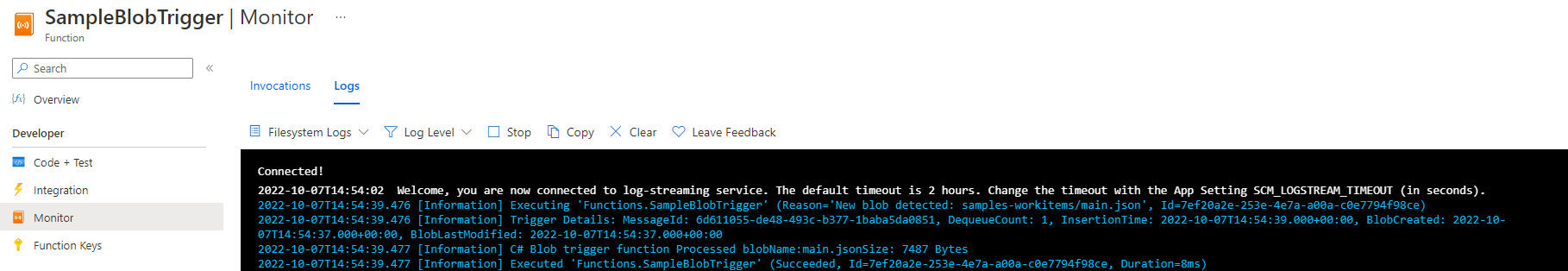
The screenshots in the docs are old, and docs need to be updated with new steps. I will pass on the feedback with doc author on this.
I hope this answers your question and feel free to add if you have any questions. I would be happy to assist you. Please 'Accept as answer' and ‘Upvote’ if it helped so that it can help others in the community.