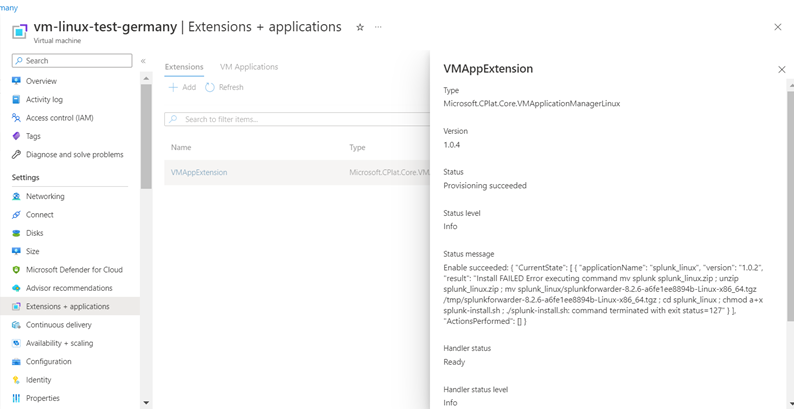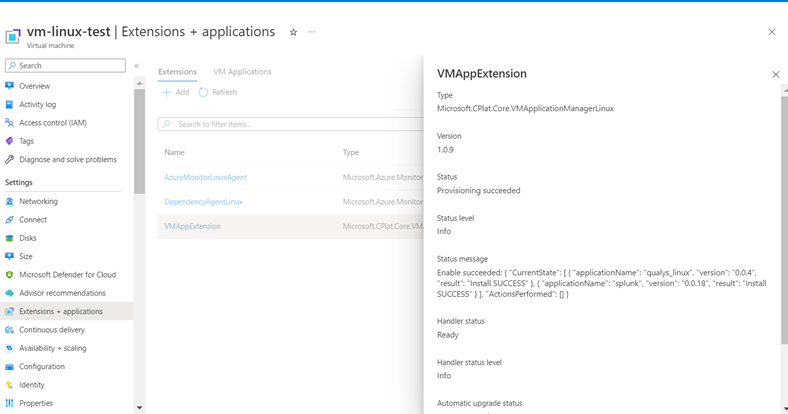@Federica Scarcella Thanks for posting your query on Microsoft Q&A.
Can you please provide more information on how you are trying to install VM application definiation (via Azure Portal, Powershell, CLI etc.?)
Is this the document you were following for creating VM Applications on Linux : https://learn.microsoft.com/en-us/azure/virtual-machines/vm-applications#tips-for-creating-vm-applications-on-linux
The process of creating a VM application definition and version using Azure Portal as well as Azure CLI/PowerShell is described here: https://learn.microsoft.com/en-us/azure/virtual-machines/vm-applications-how-to?tabs=portal#create-the-vm-application
For example, in doing so via the Azure portal, you can enter the version number in the screen which look like below:
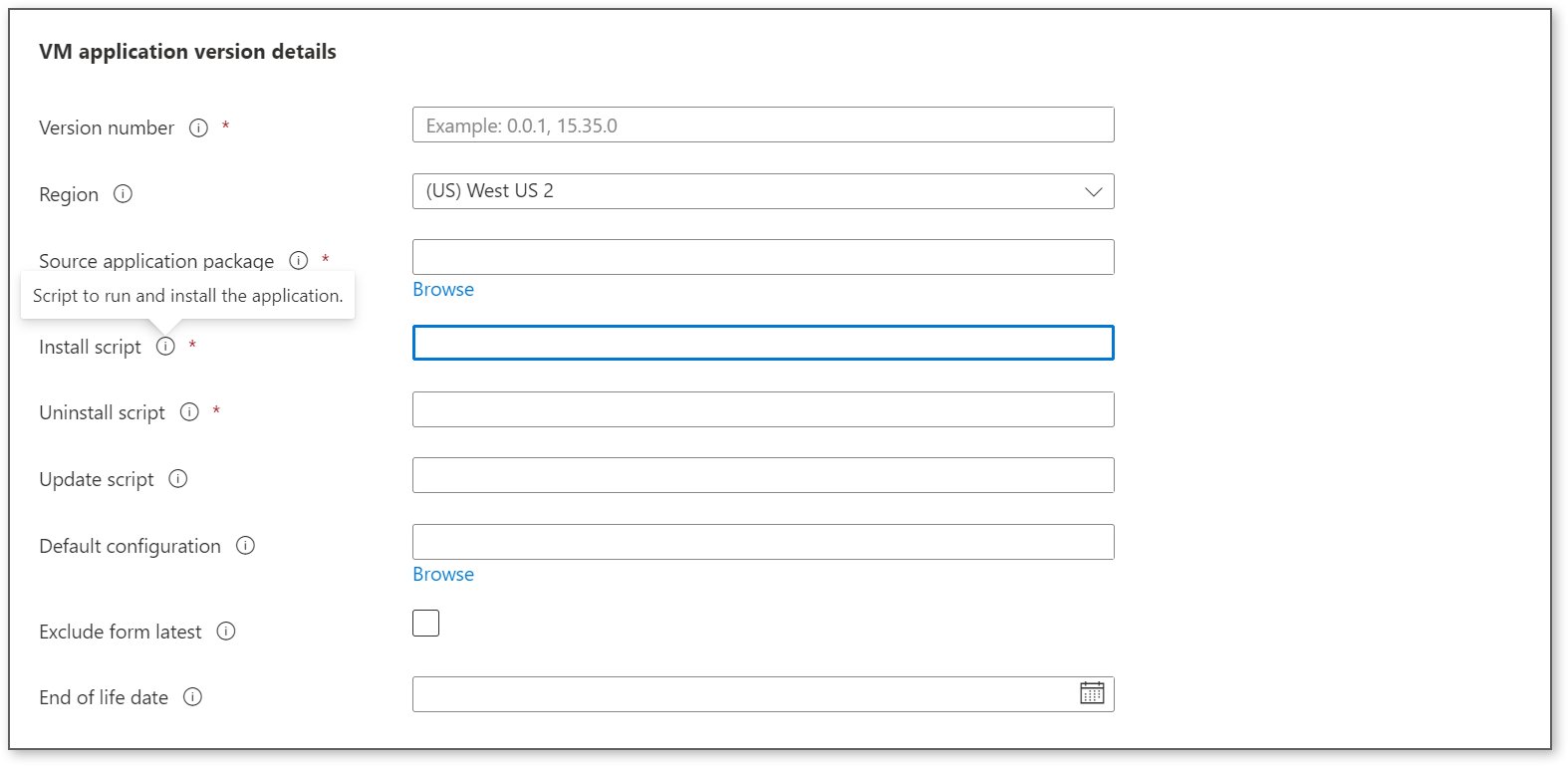
If you would like to upgrade the version -
When you update an application version on a VM or VMSS, the update command you provided during deployment will be used. If the updated version doesn’t have an update command, then the current version will be removed and the new version will be installed.
Update commands should be written with the expectation that it could be updating from any older version of the VM application.
You will have to update the application profile of the VMs with the new version. In the future, we'll support this as well through policy and auto-update but for now this needs to be done through a new goal state. So essentially, you'll need to setup/install the new app version or run the deployment of the new app version on any VM or VMSS instance and it should update if that exists on the current iteration, or it will remove the old version and install the new one.
Let me know in the comments if you have further questions or if I missed understanding your question correctly. I would be happy to investigate further. Thanks.