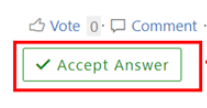Hi @Gurudas
Yes, usually the missing of X500 address may cause message deliver issue, sender will receive a NDR when send emails to the recipients missing this value.
Could you please share the complete error information or screenshot when configure the outlook profile? And what's the result test outlook connectivity: https://testconnectivity.microsoft.com/tests/O365Ola/input
If you think your issue is related to missing X500 address, you could also take a reference at the links below which will help you recreate them:
https://askme4tech.com/exchange-server-x500-address-amazing-thing-know
https://blog.quadrotech-it.com/blog/what-is-the-x500-email-address/
Please Note: Since the web sites are not hosted by Microsoft, the links may change without notice. Microsoft does not guarantee the accuracy of this information.
Also, the operation to Assign Microsoft 365 licenses to users
If an Answer is helpful, please click "Accept Answer" and upvote it.
Note: Please follow the steps in our documentation to enable e-mail notifications if you want to receive the related email notification for this thread.