
@Dineshbabu Sekar Welcome to Microsoft Q&A Forum, Thanks for raising this question! Firstly, apologies for the delay in responding here and any inconvenience this issue may have caused.
Rehydrating a blob from the Archive tier can take several hours to complete. Microsoft recommends archiving larger blobs for optimal performance when rehydrating. Rehydrating a large number of small blobs may require extra time due to the processing overhead on each blob. A maximum of 10 GiB per storage account may be rehydrated per hour with priority retrieval.
- Standard priority: The rehydration request will be processed in the order it was received and may take up to 15 hours.
- **High priority:**The rehydration request will be prioritized over standard priority requests and may complete in less than one hour for objects under 10 GB in size.
Standard priority is the default rehydration option. A high-priority rehydration is faster, but also costs more than a standard-priority rehydration. A high-priority rehydration may take longer than one hour, depending on blob size and current demand. Microsoft recommends reserving high-priority rehydration for use in emergency data restoration situations.
While a standard-priority rehydration operation is pending, you can update the rehydration priority setting for a blob to High to rehydrate that blob more quickly. For example, if you're rehydrating a large number of blobs in bulk, you can specify Standard priority for all blobs for the initial operation, then increase the priority to High for any individual blobs that need to be brought online more quickly, up to the limit of 10 GiB per hour( you can calculate how much maximum time ideally it should take for your use case based on the data you would need to rehydrate) - If a high-priority request to return an archived blob of a few gigabytes takes more than five hours, you won't be charged the high-priority retrieval rate. However, standard retrieval rates still apply.
- The rehydration priority setting can't be lowered from High to Standard for a pending operation. Keep in mind that updating the rehydration priority setting may have a billing impact.
This article provides detailed information on Rehydration priority
Note: We do not include SLA terms for rehydration. It's completely based on number of files and folder (data)
For your question on costing part, it depends on the transactions as well apart from data size. A rehydration operation with Set Blob Tier is billed for data read transactions and data retrieval size. A high-priority rehydration has higher operation and data retrieval costs compared to standard priority. High-priority rehydration shows up as a separate line item on your bill. If a high-priority request to return an archived blob of a few gigabytes takes more than five hours, you won't be charged the high-priority retrieval rate. However, standard retrieval rates still apply.
Copying an archived blob to an online tier with Copy Blob is billed for data read transactions and data retrieval size. Creating the destination blob in an online tier is billed for data write transactions. Early deletion fees don't apply when you copy to an online blob because the source blob remains unmodified in the Archive tier. High-priority retrieval charges do apply if selected.
Firstly, let me explain how archive blob is charged : A blob cannot be read directly from the Archive tier. To read a blob in the Archive tier, a user must first change the tier to Hot or Cool. For example, to retrieve and read a single 1,000-GB archived blob that has been in the Archive tier for 90 days, the following charges would apply:
Data retrieval (per GB) from the Archive tier: $0.022/GB-month x 1,000 GB = $22
Rehydrate operation (SetBlobTier Archive to Hot): $5.50/10k = $0.0006
Early deletion charge: (180 - 90 days)/30 days x $0.002/GB-month x 1,000 = $5.40
Read blob operation from Hot = $0.0044/10k = $0.0001
Total = $22 + $0.0006 + $5.40 + $0.0001 = $28
- In addition to the per-GB, per-month charge, any blob that is moved to the Archive tier is subject to an Archive early deletion period of 180 days. Additionally, for general-purpose v2 storage accounts, any blob that is moved to the Cool tier is subject to a Cool tier early deletion period of 30 days. This charge is prorated. For example, if a blob is moved to the Archive tier and then deleted or moved to the Hot tier after 45 days, the customer is charged an early deletion fee for 135 (180 minus 45) days of storage in the Archive tier.
- When a blob is moved from one access tier to another, its last modification time doesn't change. If you manually rehydrate an archived blob to hot tier, it would be moved back to archive tier by the lifecycle management engine. Disable the rule that affects this blob temporarily to prevent it from being archived again. Re-enable the rule when the blob can be safely moved back to archive tier. You may also copy the blob to another location if it needs to stay in hot or cool tier permanently.
Azure Archive Operations and pricing
There will be some charges associated after 180 days for the storage account.
- Storage capacity is billed in units of the average daily amount of data stored, in gigabytes (GB), over a monthly period. For example, if you consistently used 10 GB of storage for the first half of the month, and none for the second half of the month, you would be billed for your average usage of 5 GB of storage. However, using the Cool (GPv2 accounts only) or Archive tier for less than 30 and 180 days respectively will incur an additional charge.
For more information refer to this article: https://learn.microsoft.com/en-us/azure/storage/blobs/storage-blob-storage-tiers#pricing-and-billing
For more information on pricing, please see this link: https://azure.microsoft.com/en-us/pricing/details/storage/blobs/.
If you still find any difficulties in pricing, Please reach out Azure billing and subscription management team it's free, support.
Subscription team would be the best to provide more insight and guidance on this scenario
If you have any additional questions or need further clarification, please let me know.
----------
Please do not forget to 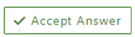 and
and  wherever the information provided helps you, this can be beneficial to other community members.
wherever the information provided helps you, this can be beneficial to other community members.
