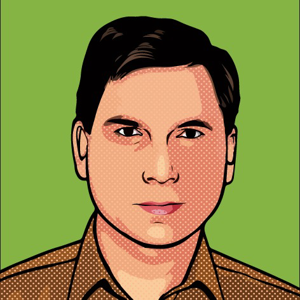Hi @Agha Khan ,
Since you are using VS2022, in the Visual Studio Installer we can see that the minimum version of the Windows Sdk that can be downloaded is 10.0.18362.0, I suggest you try to download it.
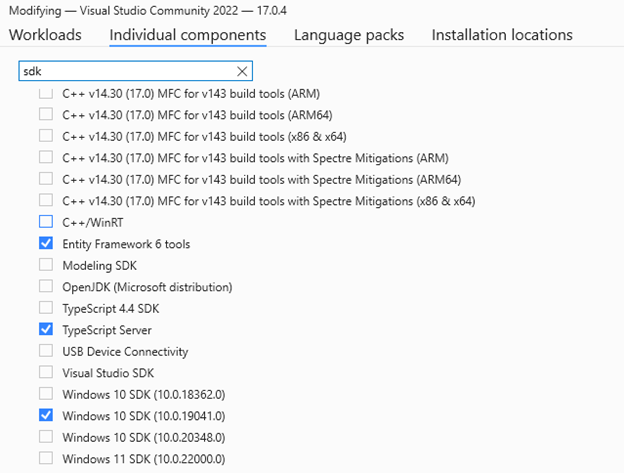
Then select this Sdk in the project properties.
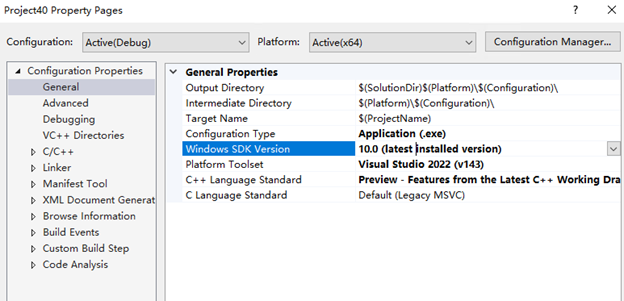
Best regards,
Elya
If the answer is the right solution, please click "Accept Answer" and upvote it.If you have extra questions about this answer, please click "Comment".
Note: Please follow the steps in our documentation to enable e-mail notifications if you want to receive the related email notification for this thread.