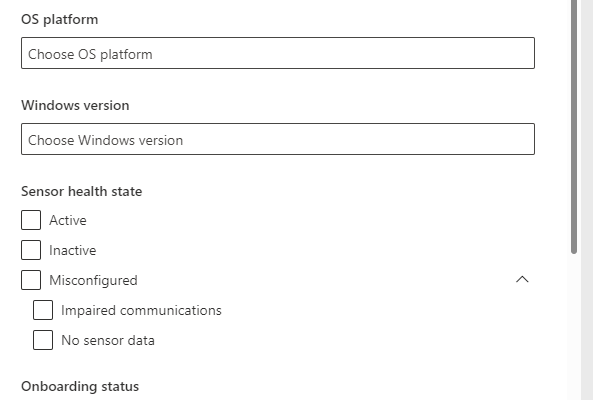Thank you for reaching out to us. As I understand you are trying to offboard a device which you no longer has access ( cannot-be-reached-by-GPO,-SCCM,-Intune-or-local-script ).
As long as the machine is not in the "inactive" or "impaired communication" states, then you can offboard it from the portal using API explorer, you can check the state of the device from the defender for endpoint portal ( below screenshot for reference ).
Also have you tried using the api's closer to your geo location, as mentioned here https://learn.microsoft.com/en-us/microsoft-365/security/defender-endpoint/offboard-machine-api?view=o365-worldwide#:~:text=For%20better%20performance%2C%20you%20can%20use%20server%20closer%20to%20your%20geo%20location%3A
What is the operating system of the devices which you are trying to offboard ?
Note: This API is supported on Windows 11, Windows 10, version 1703 and later; on Windows Server 2019 and later; and on Windows Server 2012 R2 and Windows Server 2016 when using the new, unified agent for Defender for Endpoint. This API is not supported on macOS or Linux devices. - https://learn.microsoft.com/en-us/microsoft-365/security/defender-endpoint/offboard-machine-api?view=o365-worldwide#:~:text=Defender%20for%20Endpoint.-,Note,-This%20API%20is
Would suggest to try with above recommendations, if doesnt help let me know we can connect offline and troubleshoot the same.