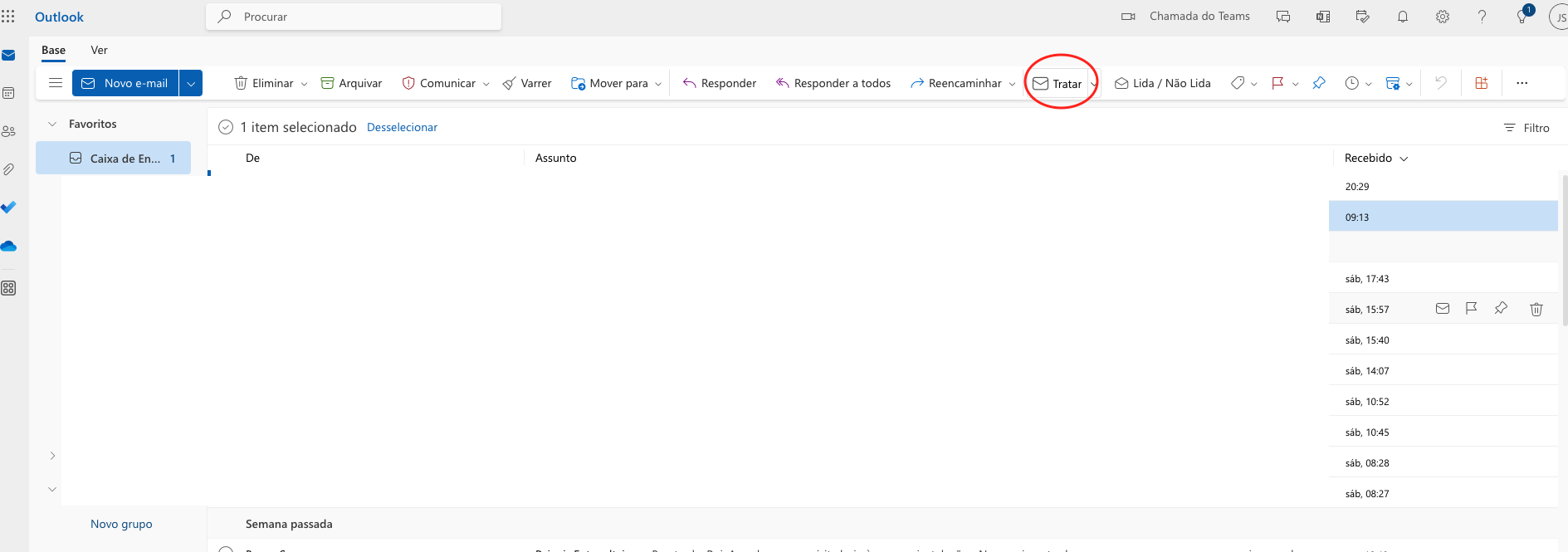Hi @Bruno Serra ,
Welcome to our forum!
Based on my test, i found that the "Quick steps" option will only appear when logging in to the @microsoft.com account on OWA, but not for other accounts (such as @harsh.com .com accounts, other Exchange online accounts, etc.). And for @microsoft.com account on OWA, the display interface of OWA is also different. So, for now, I'm afraid this option is still not available on OWA where other accounts log in and it seems that there's no way to enable it.
If the answer is helpful, please click "Accept Answer" and kindly upvote it. If you have extra questions about this answer, please click "Comment".
Note: Please follow the steps in our documentation to enable e-mail notifications if you want to receive the related email notification for this thread.