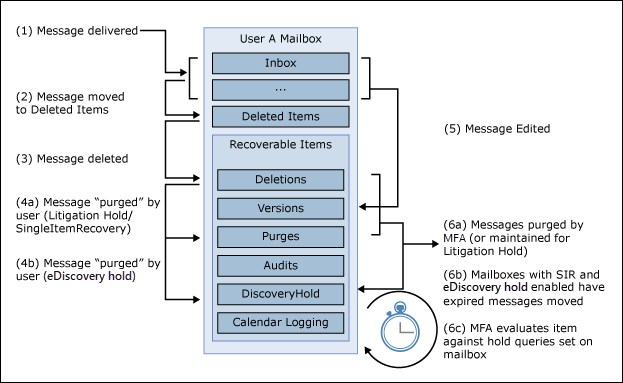If you want to recover emails that have been deleted, you will need to do so from the recipient's mailbox or through PowerShell.
You can use the Get-RecoverableItems cmdlet to view deleted items in a mailbox and you can then use the Restore-RecoverableItems cmdlet to restore them.
Here is an example:
Get-RecoverableItems -Identity user@mathieu.company .com -SubjectContains "please do not delete" -FilterItemType IPM.Note -FilterStartTime "06/11/2022 12:00:00 AM" -FilterEndTime "07/11/2022 12:00:00 AM"
If this returns the expected results, then you can use the restore cmdlet as follows:
Restore-RecoverableItems -Identity user@mathieu.company .com -SubjectContains "please do not delete" -FilterItemType IPM.Note -FilterStartTime "06/11/2022 12:00:00 AM" -FilterEndTime "07/11/2022 12:00:00 AM"
You can also use the eDiscovery feature to export search results to a PST > https://learn.microsoft.com/en-us/exchange/security-and-compliance/in-place-ediscovery/export-search-results