Hi @Leonid Dynin
From my searches and Test, this one seems to be by design. I found this article, he provides an alternative: ssrs-cascading-parameters-refresh-solved.
Hope this can help you.
Best regards,
Aniya
SSRS - Issue with Cascading Parameters Selection Refresh
Hello,
I have cascading parameter that contains list of employees that produced reports for a certain date period. The parameter Employees is multi-select list and it's cascading parameter, i.e. depends on Beginning & Ending date parameters, so only employees that were active in this period will be displayed in the dropdown.
Here is the issue - when I modify dates to a longer period, my Employee list expands (so refresh happens correctly), but among all employees only those are selected, which were part of previous list, before changing beginning/ending date parameters. I need Employee list always to be SELECT ALL by default. SELECT ALL option does appear in the list, but it's not being selected after the refresh.
This SELECT ALL requirement is important as users may run report assuming all employees are selected, which in fact will not be the case, so current functionality is very misleading.
For your knowledge, default values for the Employee list are the same as Available values - getting list of employees from DB query based on period specified.
Appreciate your help on this matter.
2 answers
Sort by: Most helpful
-
AniyaTang-MSFT 12,306 Reputation points Microsoft Vendor
2022-11-08T05:39:20.483+00:00 -
AniyaTang-MSFT 12,306 Reputation points Microsoft Vendor
2022-11-09T06:38:19.123+00:00 Hi @Leonid Dynin
I found another way that is a little easier. Just add an "All" option under the Employee parameter option and set the default value to "All".
I did a simple test.- First set the query statement of the main data set as follows, so that we set three parameters, "@From" and "@To" are the start and end parameters of the date, and "@EmployeeName" is the name of the employee.
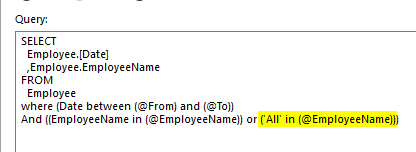
- Then we set the query dataset for the date normally.
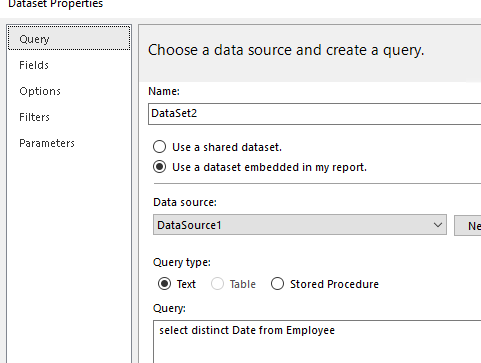
- Then set the Employee query data set, remember to add an "All" option.
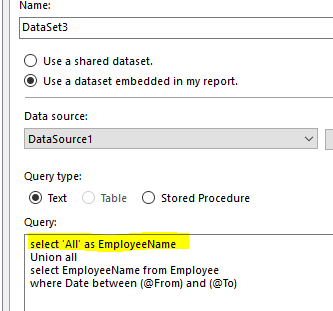
- The parameter setting of the date is still normal, but the default value of the parameter of the employee is set to 'All'
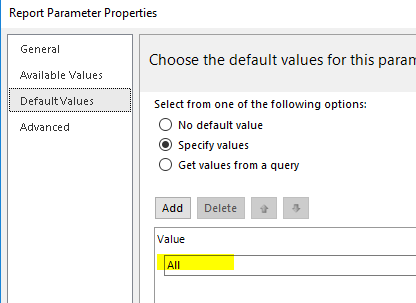
Preview:
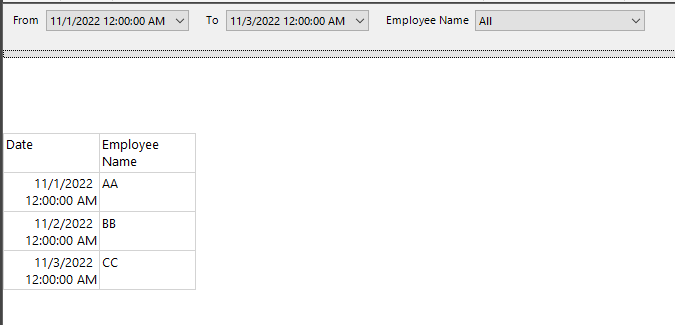
Best regards,
Aniya
- First set the query statement of the main data set as follows, so that we set three parameters, "@From" and "@To" are the start and end parameters of the date, and "@EmployeeName" is the name of the employee.