Hi @EleniF ,
For some reason Outlook will no longer connect to server for Bellsouth.net.
Have you successfully added your Bellsouth account on the Outlook client before?
Did you do any specific operations before this issue happens(such as change your password, download other programs or others)?
None of the authentication methods supported by this client are supported by your server
For your errors, I did lots of research and found the “My outgoing server(SMTP) requires authentication” option in account settings may cause it, it's suggested to first check it in the Outgoing Server settings.
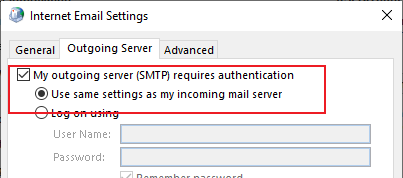
Also, the antivirus programs could affect the connection between your account and Outlook, please try to temporarily turn off your antivirus software to check if the issue has any difference.
If the issue still exists, as @KarenAnn4470 mentioned, it's a workaround to create a secure mail key for your email account and replace your password with secure email key in Outlook to see if the issue could be resolved.
If the response is helpful, please click "Accept Answer" and upvote it.
Note: Please follow the steps in our documentation to enable e-mail notifications if you want to receive the related email notification for this thread.
