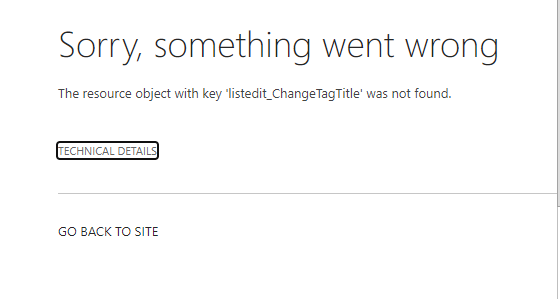Hi @Rahul Gollapalli
In some SharePoint environments, the copyappbincontent command does not work as expected because localization files are missing. This causes unexpected errors in the SharePoint Process Viewer. This is a relatively rare SharePoint issue which is not caused by AgilePoint NX. However, it may prevent required AgilePoint files from being copied to the SharePoint virtual directory.
To fix this issue:
- Copy the required AgilePoint files from the source to the destination listed below. Note that this step must be repeated for each AgilePoint-enabled web application in your SharePoint environment, and for all multi-language versions of the listed files.
Source
[SharePoint server extensions folder]\CONFIG\Resources\AgilePoint.resx
[SharePoint server extensions folder]\CONFIG\Resources\wfap.resx
[SharePoint server extensions folder]\CONFIG\Resources\FormServer.resx
Destination
C:\Inetpub\wwwroot\wss\VirtualDirectories\<Port Number>\App_GlobalResources\AgilePoint.resx
C:\Inetpub\wwwroot\wss\VirtualDirectories\<Port Number>\App_GlobalResources\wfap.resx
C:\Inetpub\wwwroot\wss\VirtualDirectories\<Port Number>\App_GlobalResources\FormServer.resx
2.Reset IIS.
For more information, you could refer to:
https://documentation.agilepoint.com/8010/troubleshooting/kbResourceObject.html
Here is a similar issue for you:
https://stackoverflow.com/questions/7556983/sharepoint-activating-a-feature-error-the-resource-object-with-key-xxxxx-was
Note: Microsoft is providing this information as a convenience to you. The sites are not controlled by Microsoft. Microsoft cannot make any representations regarding the quality, safety, or suitability of any software or information found there. Please make sure that you completely understand the risk before retrieving any suggestions from the above link.
If the answer is helpful, please click "Accept Answer" and kindly upvote it. If you have extra questions about this answer, please click "Comment".
Note: Please follow the steps in our documentation to enable e-mail notifications if you want to receive the related email notification for this thread.