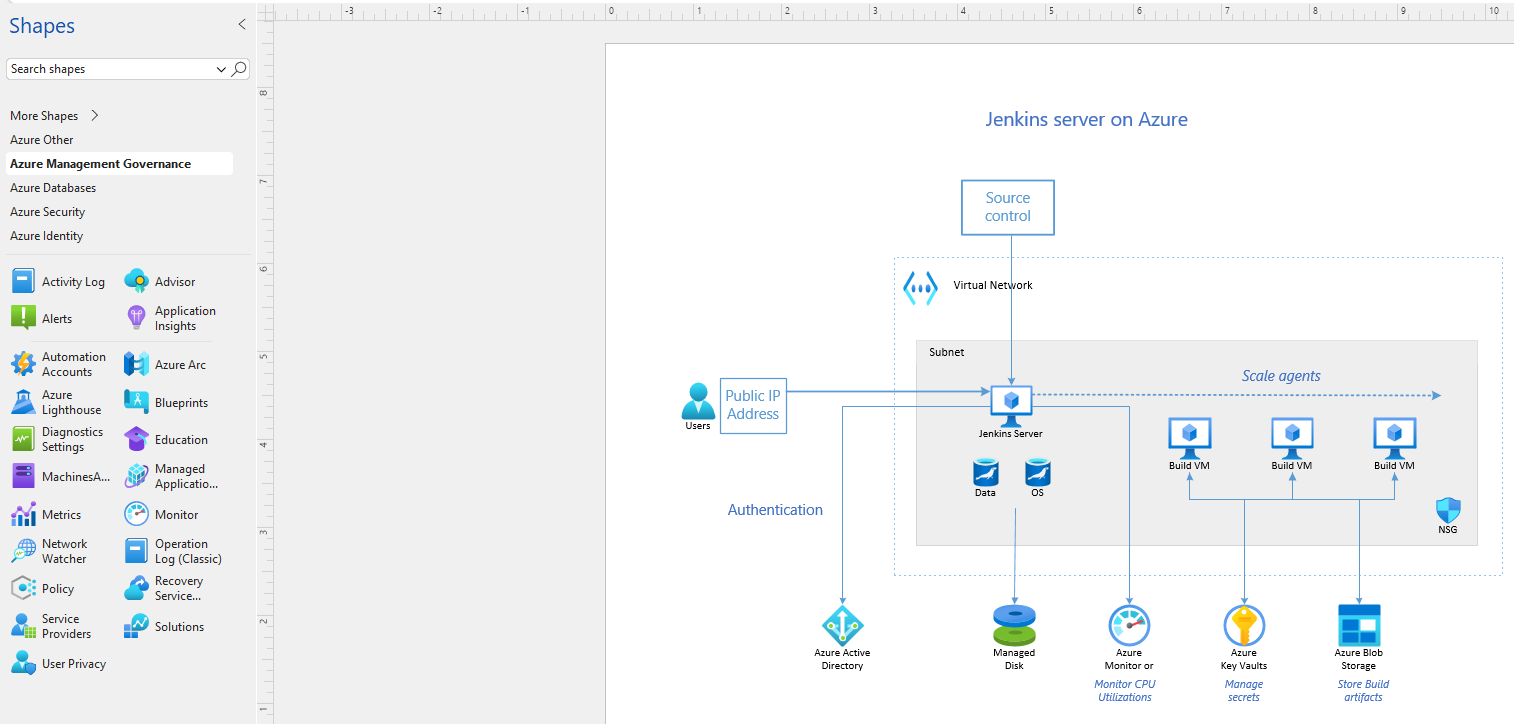Hello @Nahum Eliash ,
Welcome to Microsoft Q&A Platform. Thank you for reaching out & hope you are doing well.
I understand that you would like to know if there is an Azure Product which can be used to view a diagram view all the reources in the Resource group/s.
The topology capability of Azure Network Watcher enables you to generate a visual diagram of the resources, view all of the resources in a virtual network, the resources associated to resources in a virtual network, and the relationships between the resources.
If you have enabled Network Watcher for a region, you should be able to see topology for the resource group deployed in that region.
In order to view topology in Network Watcher, the respective resource group should have network resources and it is only for showing Network Components.
Refer : https://learn.microsoft.com/en-us/azure/network-watcher/view-network-topology
Topology information is only returned for resources that are within the same resource group as the one you select and the same region as the network watcher. For example, a network security group that exists in a resource group other than the one you select, isn't shown, even if the network security group is associated to a subnet in the virtual network deployed in that particular resource group.
You can also try the new Topology (Preview) experience which offers visualization of Azure resources for ease of inventory management and monitoring network at scale. Leverage it to visualize resources and their dependencies across subscriptions, regions and locations.
Refer : https://learn.microsoft.com/en-us/azure/network-watcher/network-insights-topology
Kindly let us know if the above helps or you need further assistance on this issue.
----------------------------------------------------------------------------------------------------------------
Please "Accept the answer" if the information helped you. This will help us and others in the community as well.